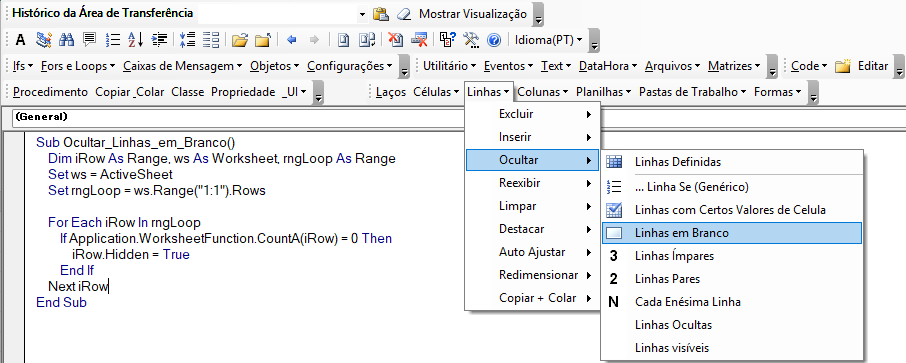VBA – 右クリックのメニューにマクロを登録する
Last updated on 8月 1, 2022
右クリックでマクロを呼び出す
ユーザーがセルを右クリックした後に表示されるデフォルトのメニューからマクロを選択できるようにするためのコードを以下に示します。
1. 次のコードをThisWorkbookのコードウィンドウに記述します。
Private Sub Workbook_Open()
Dim MyMenu As Object
Set MyMenu = Application.ShortcutMenus(xlWorksheetCell) _
.MenuItems.AddMenu("作成したカスタムメニュー", 1)
With MyMenu.MenuItems
.Add "MyMacro1", "MyMacro1", , 1, , ""
.Add "MyMacro2", "MyMacro2", , 2, , ""
End With
Set MyMenu = Nothing
End Sub2. 次のコードをモジュールに入れる
Public Sub MyMacro1()
MsgBox "右クリックメニューからマクロ1"
End Sub
Public Sub MyMacro2()
MsgBox "右クリックメニューからマクロ2"
End Sub3.ワークブックを閉じて、もう一度開いてください
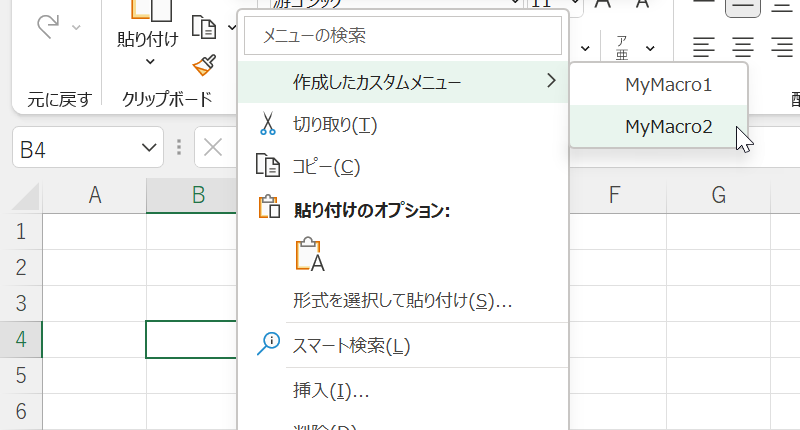
VBAのコーディングが簡単に
VBAのコードをオンラインで検索するのはもうやめましょう。AutoMacro – A VBA Code Builderは、初心者が最小限のコーディング知識でゼロからコーディングできるだけでなく、すべてのユーザーにとって時間を節約するのに役立つ多くの機能を備えています!  もっと詳しく
もっと詳しく