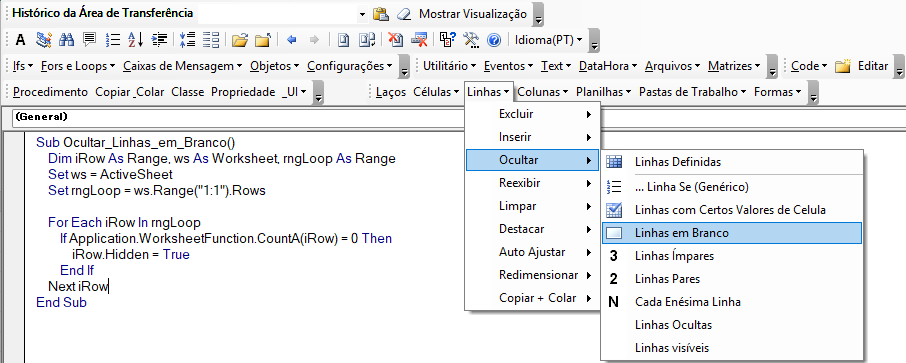VBA – アクティブセルの行や列を取得する
Last updated on 8月 1, 2022
In this Article
このチュートリアルでは、アクティブセルの列や行を取得する方法を説明します。
アクティブセルの列
このプロシージャは、アクティブセルの列番号を メッセージボックスに出力します。
Public Sub ActiveColumn()
MsgBox ActiveCell.Column
End Subアクティブセルの行
こちらはアクティブセルの行を出力します。
Public Sub ActiveRow()
MsgBox ActiveCell.Row
End SubVBAのコーディングが簡単に
VBAのコードをネットで探すのはもうやめましょう。AutoMacro – A VBA Code Builderを使えば、初心者が最小限の知識でコーディング出来るだけでなく、ベテランユーザーが時間を節約するのに役立つ多くの機能も備えています!