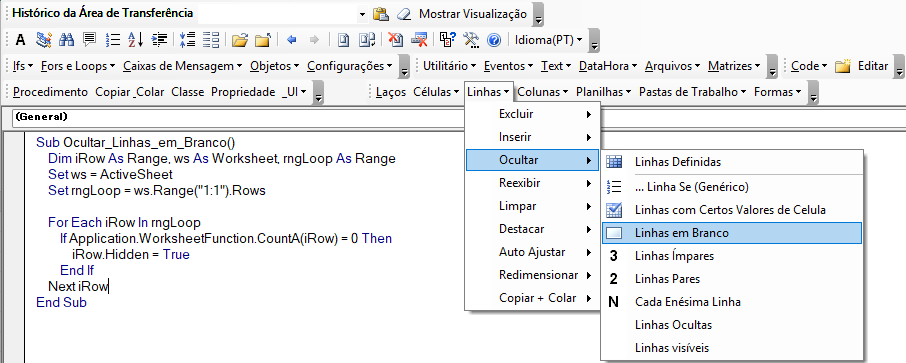VBA – CreateTextFileでテキストファイルを作成する
Last updated on 7月 3, 2022
このチュートリアルでは、VBAを使用してテキストファイルを作成する方法を説明します。
テキストファイルの作成
このレッスンでは、FileSystemObjectを使用します。これを使うには、Microsoft Scripting Runtimeへの参照が必要ですが、ここでは遅延バインディングを利用するため、事前設定は不要です。
テキストファイルを作成するには、以下のコードのようにCreateTextFileメソッドを使用します。
Sub FSOCreateTextFile()
Dim FSO As Object
Set FSO = CreateObject("Scripting.FileSystemObject")
Dim TextFile As Object
Set TextFile = FSO.CreateTextFile("C:\Test\TestFile.txt")
End Sub
CreateTextFileメソッドには、オプションの引数を渡すことができます。
- 引数overwriteをtrueにすると、既に存在するファイルも上書きできます。
- 引数unicodeをtrueにするとunicodeファイルが作成され、それ以外(または引数を省略した場合)はASCII(日本語完了ではShift-JIS)ファイルになります。
次の例では、既存のTestFile.txtがunicodeファイルで上書きされます。
Set TextFile = FSO.CreateTextFile("C:\Test\TestFile.txt", True, True)テキストファイルへの書き込み
テキストファイルを作成した後、1行のコードでそのファイルにテキストを書き込むことができます。
TextFile.Write "コンテンツ"Write、WriteLine、WriteBlankLinesの各メソッドを使ったテキストファイルへの書き込みについては、リンクをクリックしてください。