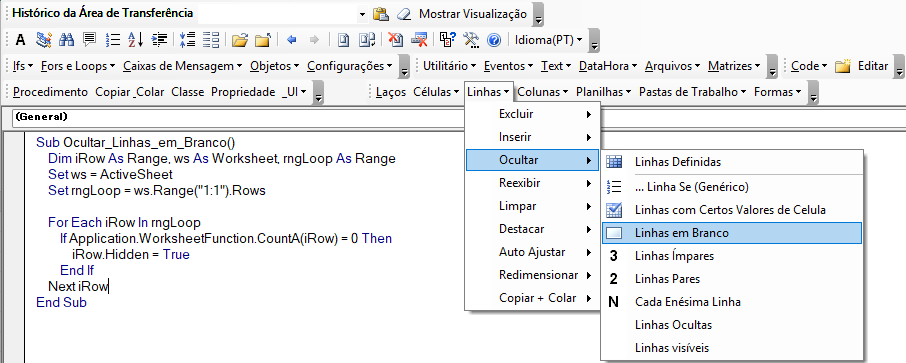VBA 行と列のグループ化
Last updated on 5月 10, 2022
In this Article
このチュートリアルでは、VBAで行や列をグループ化したり、グループ化を解除する方法を説明します。
行または列をグループ化する
行や列をグループ化するには、行や列にGroupメソッドを適用します。
Rows("3:5").Groupまたは
Columns("C:D").Group行または列のグループ化を解除する
行または列のグループ化を解除するには、単純にUngroupメソッドを使用します。
Rows("3:5").Ungroupまたは
Columns("C:D").Ungroup
グループ化された行と列をすべて展開する
グループ化された行と列をすべて展開するには、次のコードを使用します。
ActiveSheet.Outline.ShowLevels RowLevels:=8, ColumnLevels:=8グループ化された行と列をすべて折りたたむには、次のコードを使用します。
ActiveSheet.Outline.ShowLevels RowLevels:=1, ColumnLevels:=1