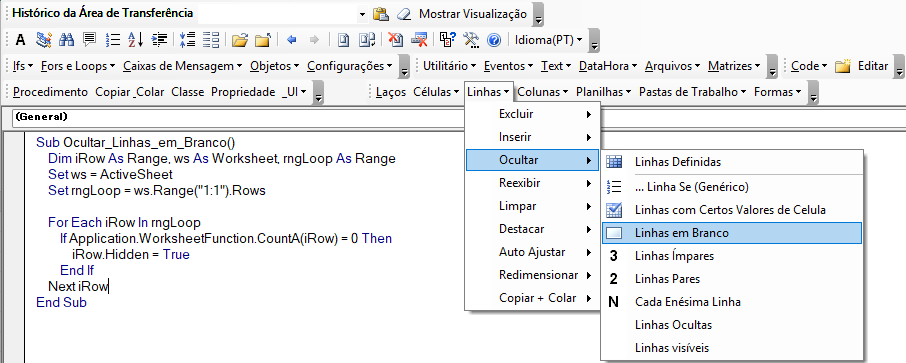VBA UBound関数とLBound関数
Last updated on 6月 13, 2022
In this Article
UBound の説明
配列の各次元の添え字のうち、最も大きいものを返します。
UBound の簡単な例
Sub UBound_Example()
Dim a(3 To 10) As Integer
MsgBox UBound(a)
End Sub結果: 10
UBound の構文
UBound(ArrayName, [ Dimension ])UBound関数は、2つの引数を持ちます。
ArrayName : 配列の名前。
Dimension : [オプション] どの次元の上限を返すかを示す整数。1次元目には1を、2次元目には2を、といった具合に使用する。省略された場合は1。
Excel VBA UBound関数の例
Sub UBound_Example1()
Dim arrValue(1 To 5, 4 To 8, 12 To 25)
MsgBox UBound(arrValue)
MsgBox UBound(arrValue, 1)
MsgBox UBound(arrValue, 2)
MsgBox UBound(arrValue, 3)
End Sub結果:5, 5, 8, 25
LBound の説明
配列の各次元の添え字のうち、最も小さいものを返します。
LBound の簡単な例
Sub LBound_Example()
Dim a(3 To 10) As Integer
MsgBox LBound(a)
End Sub結果: 3
LBound の構文
LBound(ArrayName, [ ディメンジョン ]) LBound関数は、2つの引数を持ちます。
ArrayName : 配列の名前。
Dimension : [オプション] どの次元の下限を返すかを示す整数。1次元目には1を、2次元目には2を、といった具合に使用する。省略された場合は1。
Excel VBA LBound関数の例
Sub LBound_Example1()
Dim arrValue(1 To 5, 4 To 8, 12 To 25)
MsgBox LBound(arrValue)
MsgBox LBound(arrValue, 1)
MsgBox LBound(arrValue, 2)
MsgBox LBound(arrValue, 3)
End Sub結果:1, 1, 4, 12