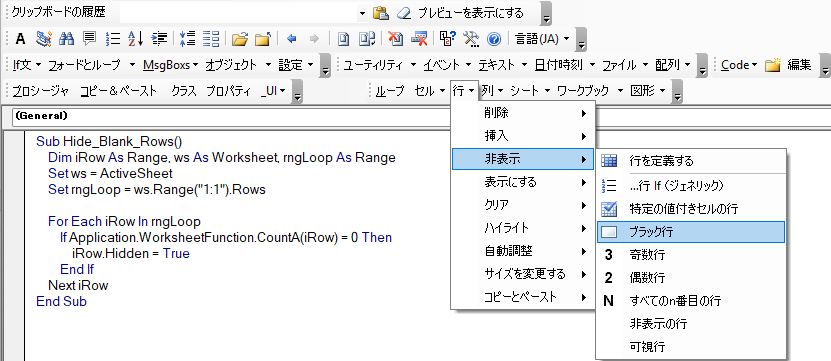VBA – Transpor Matriz
Este tutorial ensinará você a transpor uma matriz usando o VBA.
Transpor Matriz
Essa função fará a transposição de uma matriz bidimensional:
Function TransporMatriz(MinhaMatriz As Variant) As Variant
Dim x As Long, y As Long
Dim maxX As Long, minX As Long
Dim maxY As Long, minY As Long
Dim tempArr As Variant
'Obter limites superior e inferior
maxX = UBound(MinhaMatriz, 1)
minX = LBound(MinhaMatriz, 1)
maxY = UBound(MinhaMatriz, 2)
minY = LBound(MinhaMatriz, 2)
'Criar nova matriz temp
ReDim tempArr(minY To maxY, minX To maxX)
'Transpor a matriz
For x = minX To maxX
For y = minY To maxY
tempArr(y, x) = MinhaMatriz(x, y)
Next y
Next x
'Matriz de saída
TransporMatriz = tempArr
End Function
Sub TesteTransporMatriz()
Dim testeMatriz(1 To 3, 1 To 2) As Variant
Dim saidaMatriz As Variant
'Atribuir valores à matriz
testeMatriz(1, 1) = "Steve"
testeMatriz(1, 2) = "Johnson"
testeMatriz(2, 1) = "Ryan"
testeMatriz(2, 2) = "Johnson"
testeMatriz(3, 1) = "Andrew"
testeMatriz(3, 2) = "Scott"
'Chamar a função de transposição
saidaMatriz = TransporMatriz(testeMatriz)
'Testar saída
MsgBox saidaMatriz(2, 1)
End SubPara testar essa função, chame o procedimento TesteTransporMatriz: aqui é criada uma matriz inicial testeMatriz e saidaMatriz é a matriz transposta final.
WorksheetFunction.Transpose
Em vez disso, talvez você queira transpor uma matriz para o Excel. Para isso, você pode usar a função de planilha Transpor do Excel.
Esse procedimento transporá uma matriz 2D para um intervalo do Excel usando WorksheetFunction.Transpose:
Sub TesteTranspor_WorksheetFunction()
Dim maxX As Long, minX As Long
Dim maxY As Long, minY As Long
'Criar matriz e atribuir valores
Dim MinhaMatriz(1 To 3, 1 To 2) As Variant
MinhaMatriz(1, 1) = "Steve"
MinhaMatriz(1, 2) = "Johnson"
MinhaMatriz(2, 1) = "Ryan"
MinhaMatriz(2, 2) = "Johnson"
MinhaMatriz(3, 1) = "Andrew"
MinhaMatriz(3, 2) = "Scott"
'Obter limites superior e inferior
maxX = UBound(MinhaMatriz, 1)
minX = LBound(MinhaMatriz, 1)
maxY = UBound(MinhaMatriz, 2)
minY = LBound(MinhaMatriz, 2)
'Transpor matriz para o Excel
Range("a1").Resize(maxY - minY + 1, maxX - minX + 1).Value = _
Application.WorksheetFunction.Transpose(MinhaMatriz)
End Sub