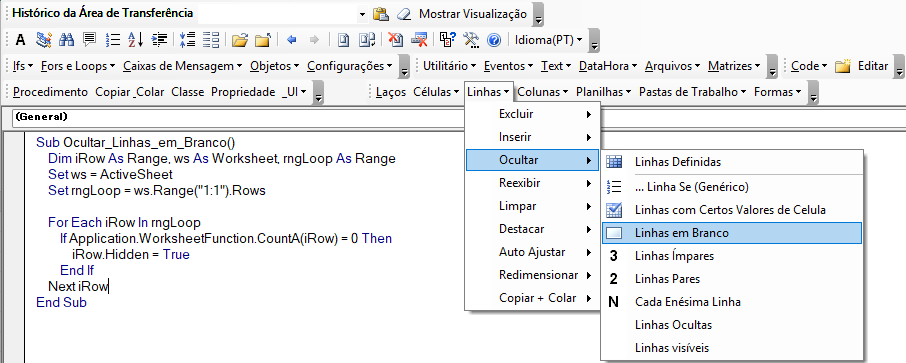VBA 数値を文字列に変換する
Last updated on 4月 13, 2022
文字列関数については、VBAの文字列と文字列操作の関数のチュートリアルで既に説明しました。このチュートリアルでは、数値を文字列に変換する方法について説明します。(文字列を数値に変換する方法については、ここをクリックしてください。)数値や日付を文字列に変換する理由は、これらの値に対して文字列操作関数を使用したい場面があるためです。
VBAのCStr関数
VBAのCStr関数を使うと、数値、日付、ブール値のデータ型を文字列に変換することができます。
MsgBox CStr (88)CStr 関数の構文は次のとおりです。
CStr(expression) – expressionは変換したい数値や日付
次のコードは、CStr 関数を使って数値がテキストと比較して出力される様子を示しています。
Sub UsingTheConvertToStringFunction()
Debug.Print CStr(8)
Debug.Print "Text"
Debug.Print 8
Debug.Print 2
End Sub
Debug.Printを使用して、イミディエイトウィンドウに結果を出力しています。
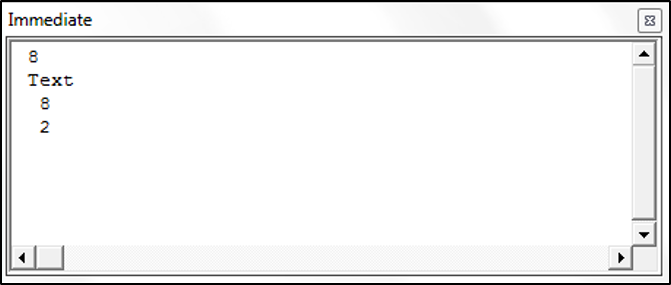
CStr(8) と Text という単語はテキスト文字列として表示されて左揃えになりますが、2つの数値はイミディエイトウィンドウ内で先頭に符号を表示するための空白が加えられています。