VBA Int / Integer Data Type (Dim Variable)
Written by
Reviewed by
In this Article
Integer (Int) Variable Type
The VBA Int data type is used to store whole numbers (no decimal values). However as we’ll see below, the Integer values must fall within the range ‑32768 to 32768.
To declare an Int variable, you use the Dim Statement (short for Dimension):
Dim intA as IntegerThen, to assign a value to a variable, simply use the equal sign:
intA = 30000Putting this in a procedure looks like this:
Sub IntExample()
'declare the integer
Dim intA as Integer
'populate the integer
intA = 30000
'show the message box
MsgBox intA
End SubIf you run the code above, the following message box will be shown.
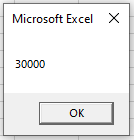
Long Variable Type
As mentioned above, Int variables can only store values between ‑32768 to 32768. If you attempt to assign a value outside that range to an Int variable you’ll receive an error:
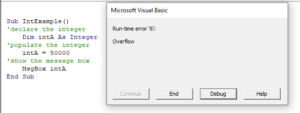
When you click on de-bug, the code will break at the ‘populate the integer line as an integer cannot store a number as high as 50000.
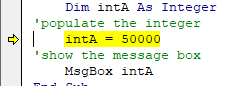
Instead, you can declare a variable with the Long data type:
Dim longA as LongLong Variables can store very long data types (-2,147,483,648 to 2,147,483,648).
Why would you use Int variables instead of Long variables?
Long variables use more memory. Years ago, memory was a big concern when writing code, however now computing technology is much improved and it’s doubtful you’ll encounter memory issues caused by long variables when writing VBA code.
We recommend always using Long variables instead of Int variables. We will continue this tutorial discussing Int variables, but keep in mind that you can use the Long variable type instead.
Decimal Values & Int Data Types
Int variables can not store decimal values. If you pass a decimal number an integer, the decimal number will be rounded to remove the decimal.
Therefore, if you were to run the procedure below:
Sub IntExampleB()
'declare the integer
Dim intA as Integer
'populate the integer
intA = 3524.12
'show the message box
MsgBox intA
End SubYou would get the following result (rounding down):
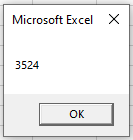
However, this code below:
Sub IntExampleB()
'declare the integer
Dim intA as Integer
'populate the integer
intA = 3524.52
'show the message box
MsgBox intA
End SubWould return the following message box (rounding up):
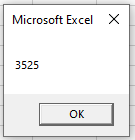
Decimal / Double Data Type
If you want to store a decimal place, you would need to declare a variable that allows for decimal places. There are 3 data types that you can use – Single, Double or Currency.
Dim sngPrice as SingleDim dblPrice as DoubleDim curPrice as CurrencyThe Single data type will round the decimal point slightly differently to the double and currency data type, so it is preferable to use double to single for accuracy. A double can have up to 12 decimal places while currency and single can both have up to 4 decimal places.
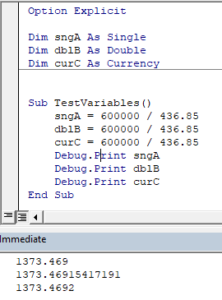
For further information about these data types, you can have a look here.
Declare Int Variable at Module or Global Level
In the previous examples, we’ve declared the Int variable within a procedure. Variables declared with a procedure can only be used within that procedure.
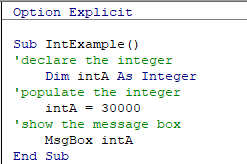
Instead, you can declare Int variables at the module or global level.
Module Level
Module level variables are declared at the top of code modules with the Dim statement.
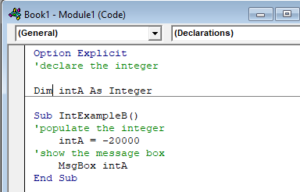
These variables can be used with any procedure in that code module.
Global Level
Global level variables are also declare at the top of code modules. However, instead of using the Dim statement, use the Public statement to indicate that the integer variable is available to be used throughout your VBA Project.
Public IntA as Integer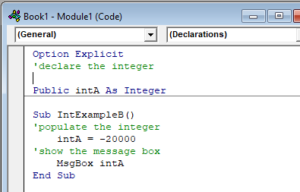
If you were to declare the integer at a module level and then try to use it in a different module, an error would occur.
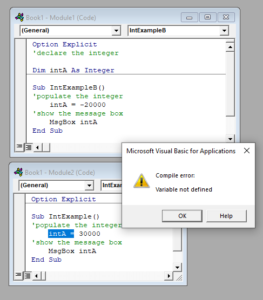
However, if you had used the Public keyword to declare the integer, the error would not occur and the procedure would run perfectly.
Convert String to Int
There might be an instance or instances when you will need to convert a number stored as a string to an integer value.
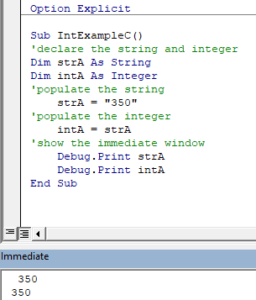
You will notice in the immediate window that the integer value goes to the right indicating a number, while the string value goes to the left – indicating text.
Convert Int to String
Conversely, you can convert an integer value to a string.
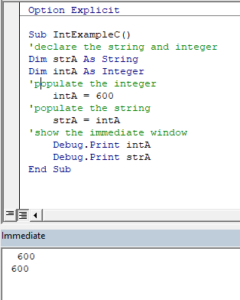
For further information about these data types, you can have a look here.
Format Integer Stored as String
To format Integers stored as string, use the Format Function.



