AutoMacro For Excel
Excel automation with no coding!
Who is this for?
Excel users who want easy Excel automation without any coding.
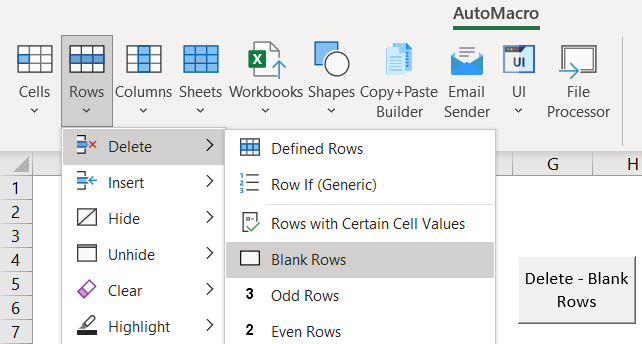
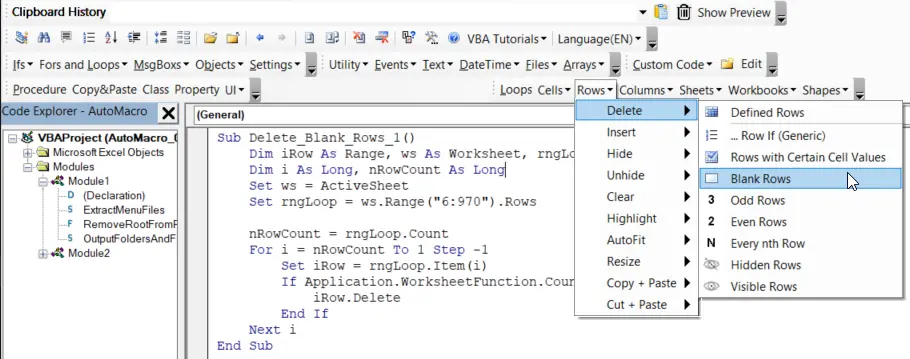
AutoMacro for VBA
Write better VBA code, faster, and easier!
Who is this for?
Users of Excel, Access, Outlook, Word, and PowerPoint who want to spend less time writing VBA code.
Great for experienced VBA developers and Office users who want to learn VBA!

With only a few clicks, create automations to interact with cells, rows, columns, worksheets, workbooks, and shapes.
Run automations when certain events happen like opening a workbook, worksheet, or when a cell value changes.
Add Click-to-run automations to your workbook.
Create automations to copy (or cut) and paste across any worksheet in any open workbook. Paste values, formats, or other cell properties.
Create a SelectBox user interface, allowing the user to trigger automations on specific objects (ex. Worksheets).
Create user interfaces to prompt the user to open or save files to or from a certain folder. With AutoMacro for VBA Editor additional options are available.
Easily merge together Excel files. Also move, copy, delete, open, and list files.
Automate email sending. Link up emails to spreadsheet content for dynamic emails.
Learn VBA inside the VBA Editor with AutoMacro's interactive tutorial.
Professionally developed VBA procedures and functions. Also, simple code snippets to make editing existing VBA code much easier.
Create procedures (macros) with desired settings. A quick way to enter standard settings like disable screen updating.
Create professional looking messageboxes with an easy-to-use visual interface.
Creates code to prompt users to enter information.
Simplifies the process of creating UserForms with consistent spacing, pre-generated code. Easily apply common UserForm design settings.
Simply type text into the builder and it will convert the text to a usuable VBA string. Easily insert variables, line breaks, quotations, etc. Also, easily apply number formatting.
Quickly creates arrays, collections, and dictionaries from scratch and easily insert code for interacting with them.
Create and preview number formats for text generated with VBA.
Easily create classes and properties without repetitive coding.
Speed up your workflow with tools to navigate, debug, format VBA code, and more!
Save your own frequently used code to a code library easily accessible from the VBA Editor.