- Excel Model Debug Tool
- 1. Excel Named Range Report
- 2. VBA Range Report
- 3. Shape Procedures Report
- 4. Procedures List Report
- 5. Formula Error Report
Excel Model Debug Tool
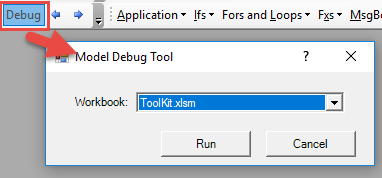
The Debug Tool was created to make reviewing Excel models much easier.
**Note: There is a lot of potential additions and improvements that could be made. If you find this tool useful or have requests, please let us know! If our users find this tool useful, we'll continue to develop additional debug / review resources.
The Debug tool generates 5 reports:
1. Excel Named Range Report
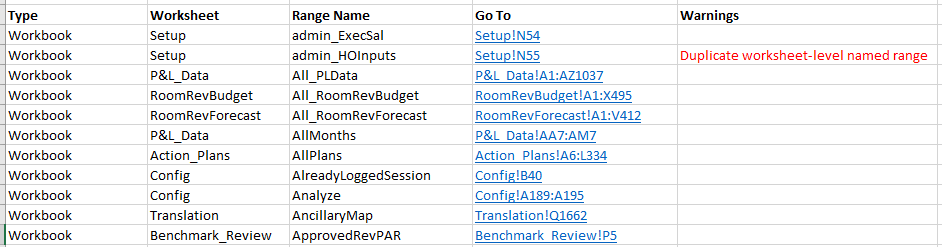
The Excel Named Ranges Report lists all the named ranges in the workbook, whether they are workbook-level or sheet-level, the worksheet they're on, and creates a link to the named range.
It also warns if there is a worksheet-level named range with the same name as a workbook-level named range. Excel allows these duplicate range names, but they can cause unintended results and generally should be avoided.
2. VBA Range Report
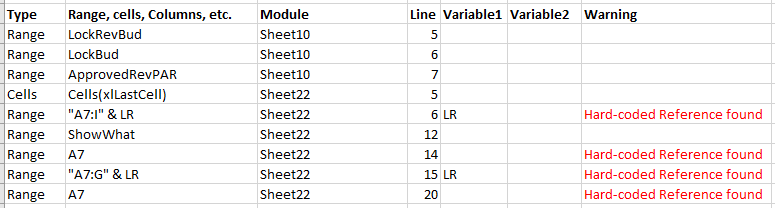
The VBA Range Report scans the VBA code and creates a list of all the ranges used and where they are used.
It scans the used ranges and identifies potential problems:
- Named Range references that don't exist in the current workbook
- Hard-coded cell references (ex. A7, A1:A10)
3. Shape Procedures Report
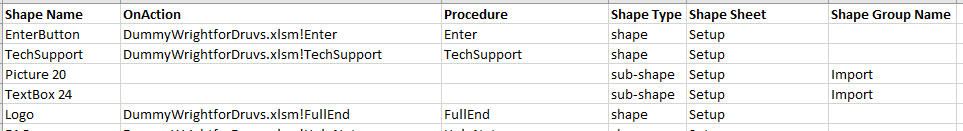
The Shape Procedures Report lists all the shapes in the workbook that call procedures and which procedures they call.
This is useful if you have a large number of shapes in a workbook and you're not sure which procedures are still used (or where).
4. Procedures List Report
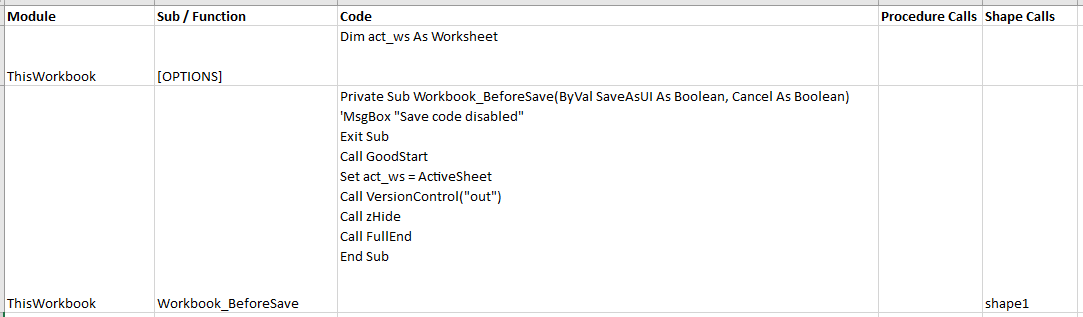
The Procedures List Report outputs a list of all the procedures in the VBA Project, their modules, and the entire procedure code.
It also indicates where the procedure is called; if it's called by another procedure or a shape.
This report is useful to determine if a procedure is being used and where. It's also useful if you want to line up and compare code between multiple workbooks.
5. Formula Error Report
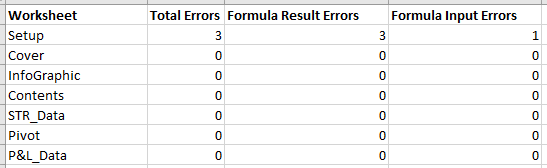
The Formula Error report scans the workbook and identifies worksheets with formulas that result in errors and formulas that can errors as formula inputs (ex. #REF!)
Use this to detect formula errors.
Last modified 4 years ago.
