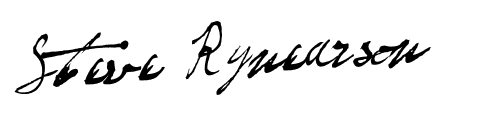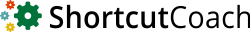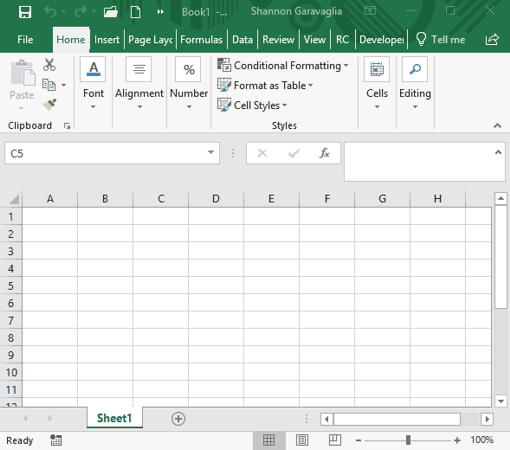
Learn Shortcuts as you Work
Shortcut Coach shows you relevent shortcuts as you work.
Shortcuts are only displayed when you use the mouse to activate a command.
It's like having your own Shortcuts Expert right there while you work!
There Should be a Better Way...
We’ve all been there before: Rushing to meet a deadline or trying to complete that one last project before going home for the day. You find yourself slowly navigating around Excel with the mouse, your brain moving faster than you can move the mouse. You wish there was a better way!
But Who's Got Time to Learn?...
Maybe you know you should learn shortcuts, but if you stopped to look up shortcuts every time you worked, you’d take even longer to work!
Learn While You Work!
Now there’s a solution: Shortcut Coach teaches you shortcuts effortlessly as you work! Simply work as you normally would and when you use a command, Shortcut Coach will remind you of the shortcut you could (should) have used.
Shortcut Reminder
Whenever you activate a command with the mouse, a small popup box will appear in the corner of your screen reminding you of that command’s shortcut. The pop up fades out over a few seconds and won’t interfere with your work.
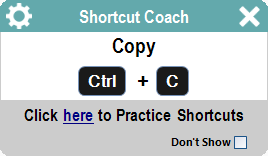
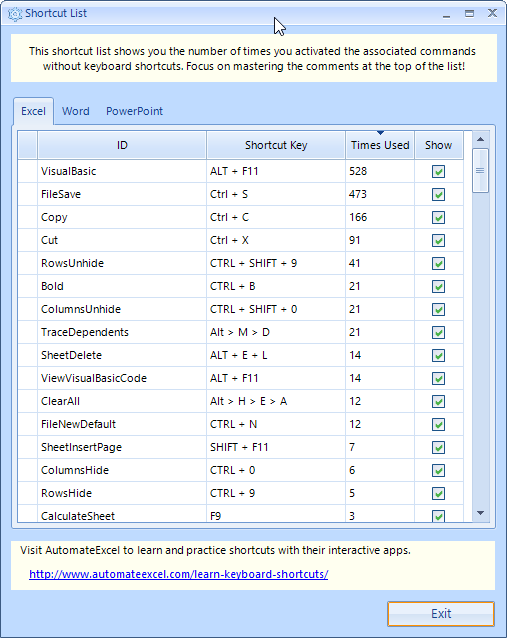
100s of Shortcuts
Shortcut Coach contains hundreds of shortcuts for Excel, PowerPoint and Word.
In addition, the Shortcut List will show you which shortcuts you used most often, so you can focus on learning your most commonly used shortcuts first.
Works With
Become a Shortcut Expert Effortlessly
Shortcut Coach is the easiest way to learn shortcuts. Simply work as you normally would and over time you'll learn shortcuts for your most common actions.
Shortcut Coach
Learn Shortcuts Effortlessly as You Work!
Pop-up gently informs you of relevant shortcut
Choose which shortcuts to show
Track your command usage to identify most important shortcuts to learn
Quick reference guide to look up shorcuts
Works with Excel, PowerPoint, and Word
$59
Click 'Add to Cart' to see pricing in local Currency
Steve Rynearson: Creator of Shortcut Coach
Mastering keyboard shortcuts saves you massive amounts of time!
When I first started working with Excel, I'd become frustrated with how much time I spent doing tedious work. I'd slowly move the mouse across the screen, click one button, then move the mouse back to click a cell and so on. I was wasting hours of my life each week.
I knew I needed to learn more shortcuts, but in the moment it was so much easier to use the mouse than to look up the shortcut online or look at the cheatsheet next to my desk. Shortcut Coach is the perfect solution to this problem!
Simply work as you usually would and you'll learn shortcuts effortlessly as you work.