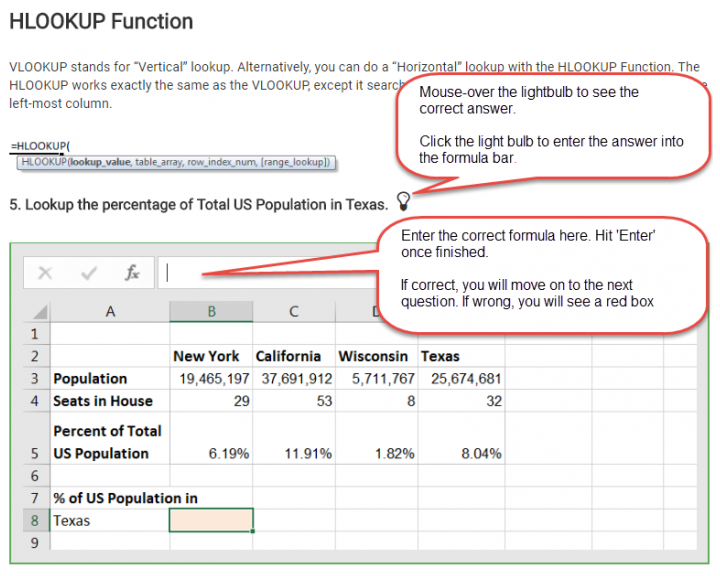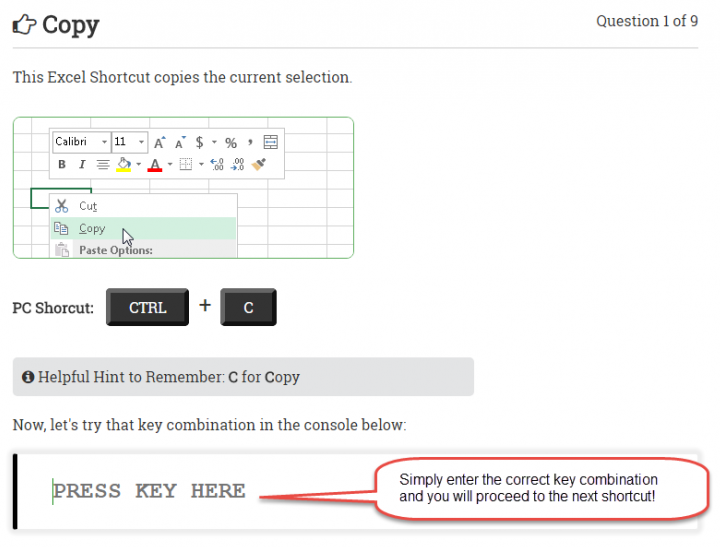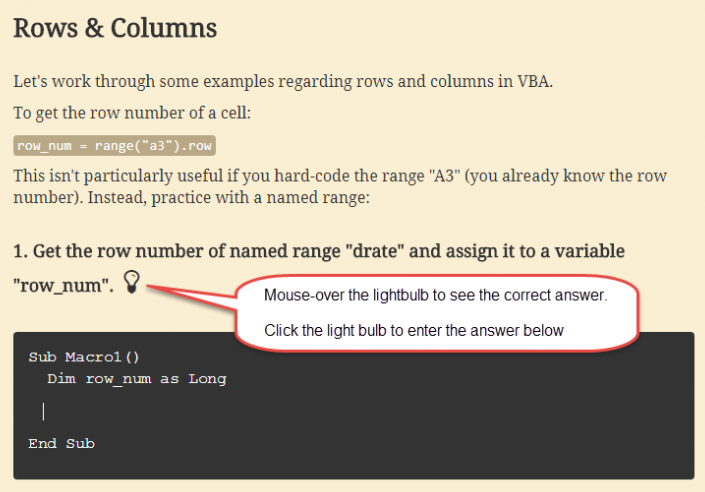Learning Center
Excel Tutorials and Practice Tests
Welcome to Automate Excel! Here you will find the best free Excel & VBA resources anywhere on the web. This page will direct you to all of our best content.
Scroll down the page to find detailed descriptions of our 100% FREE interactive tutorials, but you can use this top section to easily jump to our cornerstone resources.
Our Excel ShortCut Training App, our popular ShortCut Coach Excel add-in and over 200 free Shortcuts.

Automate Excel and Steve Rynearson
Hi I’m Steve, The Chief Excel Officer at AutomateExcel. I'm here to help you "Excel" at Excel.
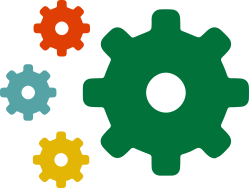
Courses and Examples
Get Started with Excel
To start, we recommend going through our one-of-a-kind, completely free interactive Excel Tutorials. These tutorials cover: Excel Formulas & Functions, VBA, and Keyboard Shortcuts. You will be asked to create a formula, use a shortcut, or type a line of VBA code directly into our web apps, receiving immediate feedback.
The tutorials cover at least 80% of what most Excel users would ever need to know. Beginners love our tutorials because they’re the fastest (and easiest) way to learn Excel or VBA. We also receive many emails from experienced Excel users who report learning new tricks and brushing up on knowledge.
Our tutorials are completely free, but you will need to create an account to save your progress.
Our interactive tutorials also contain practice tests that allow you to test what you've learned. The practice tests also let you define a custom set of questions in which to test yourself.
Testimonials
100% Free and Interactive
Excel Practice Tests and Tutorials
Formulas and Functions
Learn 30 of Excel's most powerful functions with 60 interactive exercises and many more examples:
- Intro to Formulas
- Logical & Comparison
- Statistical
- Lookup
- Text
- Date
Also learn about other formula essentials including:
- Formula Shortcuts
- Comparisons and Boolean Values
- How to use Text in Excel
Keyboard Shortcuts
Learn 77 of Excel's most powerful shortcuts.
- Basics
- Formatting
- Formulas
- Navigation
- Selecting Cells
- Rows & Columns
- Data & Other Tools
- Viewing
'Learn' section teaches you shortcuts. Then you can develop shortcut "muscle memory" with the Practice section and test your knowledge with the Test section
Learn VBA Tutorial
Free Help!
Excel Automation Examples
Have a specific need? We have hundreds of pages with specific tutorials, walk-throughs, and examples. All of our examples are listed in easy to search lists:
Get Excel Help!
Do you have a problem you can’t solve? Do you need an Excel Automation expert? Learn more about our Excel / VBA consulting services: