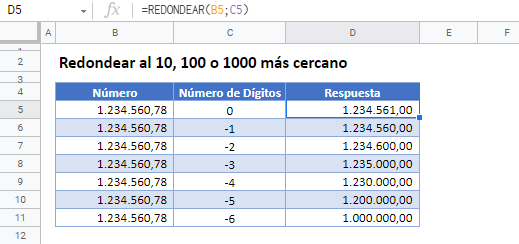Redondear a la Cifra más Cercana a 10, 100 o 1000 – Excel y Google Sheets
Descargar el Libro de Ejemplo
Este tutorial mostrará cómo redondear a la decena, centena o millar más cercana en Excel y Google Sheets.
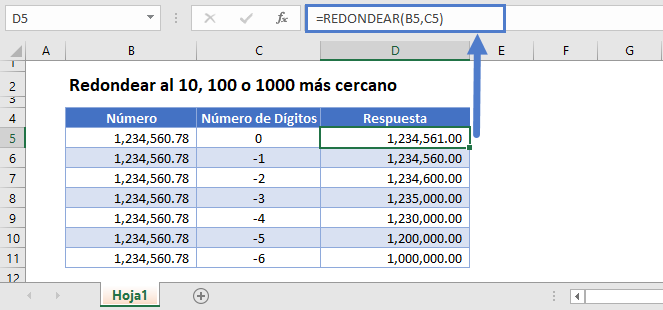
Función de REDONDEAR
La función REDONDEAR redondea un número a un número especificado de dígitos en relación con el decimal.
=REDONDEAR(B3,0)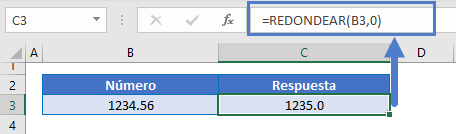
Utilizando números negativos puede redondear al 10, 100 o 1000 más cercano.
Redondear al 10 más cercano
=REDONDEAR(B3,-1)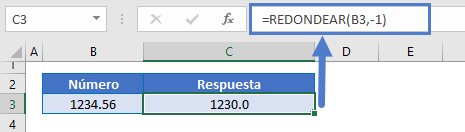
Redondear al 100 más cercano
=REDONDEAR(B3,-2)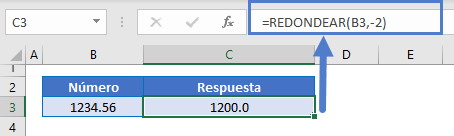
Redondear al 1000 más cercano
=REDONDEAR(B3,-3)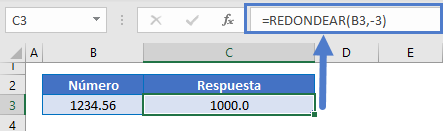
Redondear hacia arriba o hacia abajo al 100 más cercano
Puede utilizar las funciones REDONDEAR.MAS o REDONDEAR.MENOS para redondear un número hacia arriba o hacia abajo en lugar de utilizar las reglas de redondeo estándar. Aquí usaremos estas funciones para redondear al 100 más cercano.
Función REDONDEAR.MAS
=REDONDEAR.MAS(B3,-2)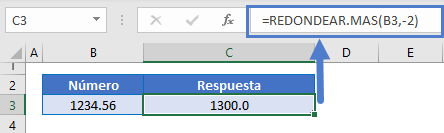
Función REDONDEAR.MENOS
=REDONDEAR.MENOS(B3,-2)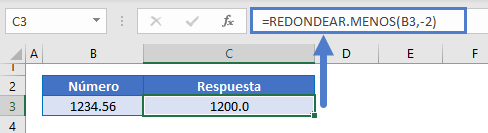
Redondear a la decena, centena o millar más cercana en Google Sheets
Todos los ejemplos anteriores funcionan exactamente igual en Google Sheets que en Excel.