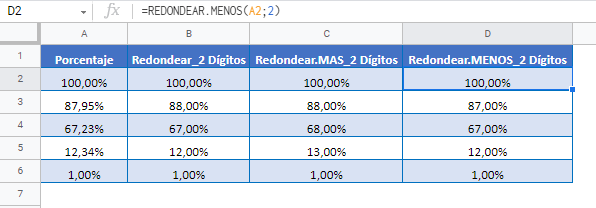Cómo Redondear Porcentajes en Excel y Google Sheets
Descargar el Libro de Ejemplo
Este tutorial mostrará cómo redondear porcentajes en Excel y Google Sheets.
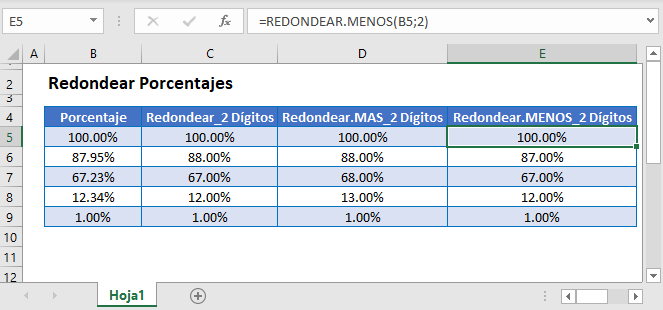
Redondear porcentajes
Para redondear números en Excel (o en Google Sheets), puedes utilizar la función REDONDEAR. Cuando se utiliza la función REDONDEAR se introduce el número a redondear, seguido del número de dígitos para redondear el número.
=REDONDEAR(A2;B2)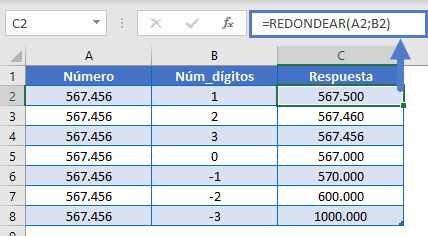
Esto funciona exactamente igual con los porcentajes, sin embargo debes recordar que los porcentajes se almacenan como valores decimales. Ejemplo: 57.4% es igual a .574:
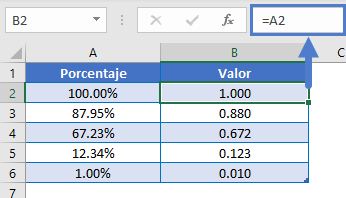
Así que para redondear los porcentajes debemos tener en cuenta su valor decimal. Para redondear al porcentaje entero más cercano utilice la función REDONDEAR con núm_decimales = 2.
=REDONDEAR(A2;2)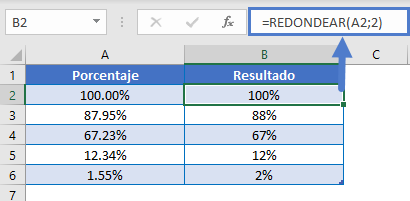
Para redondear un porcentaje a 1 decimal, pondremos núm_decimales = 3.
=REDONDEAR(A2;3)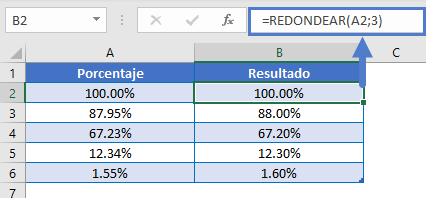
Función REDONDEAR.MAS
También se puede redondear un porcentaje hacia arriba.
=REDONDEAR.MAS(A2;2)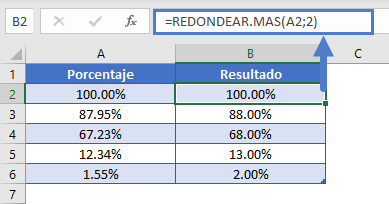
Función REDONDEAR.MENOS
O redondear hacia abajo un porcentaje.
=REDONDEAR.MENOS(A2;2)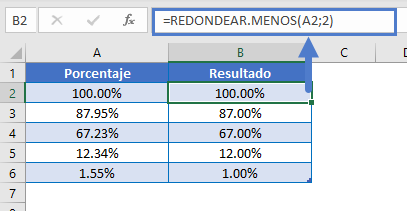
Redondear porcentajes en Google Sheets
Todos los ejemplos anteriores funcionan exactamente igual en Google Sheets que en Excel.