Access VBA – Open / Close Form
Written by
Reviewed by
In this tutorial, we will learn how to open or close Access forms using VBA.
Opening an Access Form
To open a form in Access, use the DoCmd.OpenForm method:
DoCmd.OpenForm "AccessForm"This will open the Form named “AccessForm”:
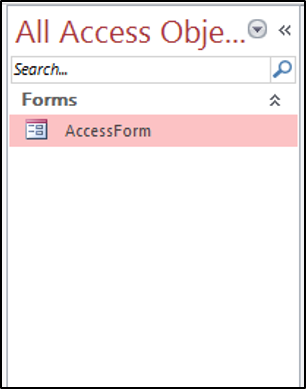
AccessForm Shown in Navigation Pane
Open Form With Criteria
This code will open a form in Access with specific criteria:
DoCmd.OpenForm "AccessForm", acNormal, , "ID=10"DoCmd.OpenForm Syntax
The full syntax of the method is:
DoCmd.OpenForm(NameOfForm, FormView, FilterName, WhereCondition, DataMode, WindowMode, OpenArgs) where:
| Parameter | Description |
|---|---|
| NameOfForm | Required and is the name of the form you want to open. |
| FormView | Optional and allows you to specify the view of the form. This can either be: acDesign, acFormDS, acFormPivotChart, acFormPivotTable, acLayout, acNormal, acLayout, or acPreview. The default is acNormal. |
| FilterName | Optional and allows you to specify the name of a query or SQL string to use as a filter. |
| WhereCondition | Optional and allows you to conduct a where type query without using the word where. |
| DataMode | Optional and allows you to specify your data entry mode. This can either be: acFormAdd, acFormEdit, acFormPropertySettings, or acFormReadOnly. The default is acFormPropertySettings. |
| WindowMode | Optional and sets the display of the Window mode. This can either be: acDialog, acHidden, acIcon, acWindowNormal. The default is acWindowNormal. |
| OpenArgs | Optional can be referred to in macros and expressions. |
Close a Form in Access
Use DoCmd.Close to close an open form:
DoCmd.Close acForm, "AccessForm"Close Form and Save
This VBA code will close and save an Access form:
DoCmd.Close acForm, "AccessForm", acSaveYesPrompt Before Closing Form
This procedure will prompt the user before closing a form:
Public Sub CloseFormWithConfirmation(FormName As String)
If MsgBox("Are you sure you want to close this window?", vbYesNo + vbQuestion, "Confirmation") = vbYes Then
DoCmd.Close acForm, FormName
End If
End SubYou can call it like this:
Private Sub CloseFormWithConfirmation_Example()
Call CloseFormWithConfirmation("AccessForm")
End SubDoCmd.Close Syntax
The full syntax of the method is:
DoCmd.Close (ObjectType, ObjectName, ObjectSave) where:
| Parameter | Description |
|---|---|
| ObjectType | Optional and this is the type of object that you would like to close. This can be a form or report etc. |
| ObjectName | Optional and is the name of the object that you want to close. |
| ObjectSave | Optional and is used to specify whether you want to save the changes made. |


