Access VBA Refresh Form
Written by
Reviewed by
Last updated on July 9, 2022
In this tutorial, you will learn how to refresh a form in Access
Refreshing An Access Form
You can refresh your form using the Form.Refresh method.
Forms!ProductsF.Form.Refresh
The result is:
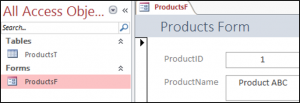
Alternatively you might write the code like this:
Forms("Form1").RefreshRequery Access Form
Or instead of “Refreshing” the form, you might want to Requery the form.
Forms("Form1").Requery

