VBA Dir Function
Written by
Reviewed by
In this Article
Dir Description
Returns the first filename that matches the pathname and attributes specified.
Simple Dir Examples
MsgBox Dir("")This will return the first file name on the current path.
Dir Syntax
In the VBA Editor, you can type “Dir(” to see the syntax for the Dir Function:
![]()
The Dir function contains 2 arguments:
PathName: [Optional] A string expression representing a directory/folder/drive.
Attribute: [Optional] Specifies file attributes. If omitted, returns files that match pathname but have no attributes.
The Attribute argument settings are:
| Constant | Value | Description |
|---|---|---|
| vbNormal | 0 | (Default) Specifies files with no attributes. |
| vbReadOnly | 1 | Specifies read-only files in addition to files with no attributes. |
| vbHidden | 2 | Specifies hidden files in addition to files with no attributes. |
| vbSystem | 4 | Specifies system files in addition to files with no attributes. Not available on the Macintosh. |
| vbVolume | 8 | Specifies volume label; if any other attribute is specified, vbVolume is ignored. Not available on the Macintosh. |
| vbDirectory | 16 | Specifies directories or folders in addition to files with no attributes. |
| vbAlias | 64 | Specified file name is an alias. Available only on the Macintosh. |
Examples of Excel VBA Dir Function
To list the folders&files on C drive, you can use the following code.
Sub Dir_Example()
Dim fileName As String
Dim fullName As String
Dim rng As Range
Dim i As Integer
Set rng = Range("A1")
fileName = Dir("C:\", vbDirectory)
i = 1
Do
fullName = "C:\" & fileName
rng.Offset(i, 0) = fileName
rng.Offset(i, 1) = FileDateTime(fullName)
rng.Offset(i, 2) = FileLen(fullName)
rng.Offset(i, 3) = GetAttr(fullName)
fileName = Dir
If fileName = "" Then Exit Do
i = i + 1
Loop
End SubThe result will be similar with the following.
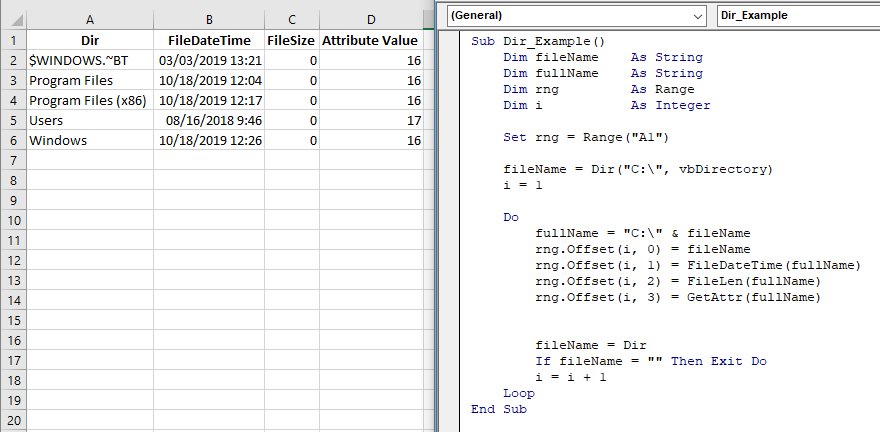
VBA Dir Function in Access VBA
The VBA Dir function works in Access VBA in the same way as it does in Excel VBA.
Function CreateDirectory(strP As String) As Boolean
If Len(Dir(strP, vbDirectory)) = 0 Then
MkDir strP
End If
CreateDirectory = True
Exit Function
ending:
CreateDirectory = False
End Function
VBA Coding Made Easy
Stop searching for VBA code online. Learn more about AutoMacro - A VBA Code Builder that allows beginners to code procedures from scratch with minimal coding knowledge and with many time-saving features for all users!
Learn More!



