VBA – Get Today’s Date & Time (Current Date)
Written by
Reviewed by
In this Article
This tutorial demonstrates how to get today’s date in VBA.
There are a couple of ways to obtain today’s date in VBA code, namely using the VBA Date() Function or the VBA Now() Function.
Date() Function
The Date() Function returns today’s date. In the example below, we assign today’s date to a variable and then display the date in the immediate window in the VBE Editor.
Dim dtToday as Date
dtToday = Date()
Debug.Print dtTodayAlternatively, we can display the date in a message box.
Sub TestDate
Dim dtToday as Date
dtToday = Date()
Msgbox "Today's date is " & dtToday
End Sub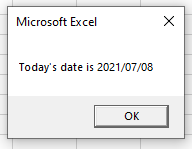
Now() Function
The Now() Function works in the same way as the Date Function, but it also includes the time.
Sub TestDate()
Dim dtToday As Date
dtToday = Now()
MsgBox "Today's date is " & dtToday
End Sub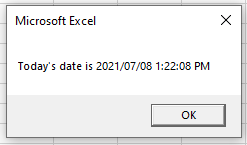
Time Function
The Time Function will return the current Time only:
Sub Time_Example()
MsgBox Time
End SubFormatting Dates With VBA
In both the Date() and the Now() Functions, the date is formatted in a default style as determined by the PC settings. We can customize this formatting using the VBA Format Function. The Format Function returns a string, so we need to declare a STRING variable rather than a DATE variable.
Sub TestDate()
Dim dtToday As String
dtToday = Format (Date, "dd mmmm yyyy")
MsgBox "Today's date is " & dtToday
End Sub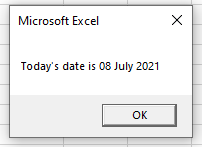
We can also format the Now() Function to include the time portion in a customized format.
Sub FormatNow()
Dim dtToday As String
dtToday = Format(Now(), "dd mmmm yy hh:mm:ss am/pm")
MsgBox dtToday
End Sub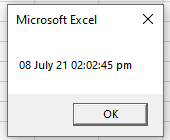
Comparing Two Dates with VBA
We can also use the Date Function to compare today’s date with a different date. For example, we might want to calculate how many days there are until an event! We can do this using the VBA DateDiff() Function which will return a number. We can therefore declare an INTEGER variable to store the returned value in.
Sub TestDateDiff()
Dim dtToday As Date
Dim dtSomeDay As Date
Dim iDays As Integer
dtToday = Date
dtSomeDay = "05/06/2021"
iDays = DateDiff("d", dtToday, dtSomeDay)
MsgBox "There are " & iDays & " days between the two dates"
End Sub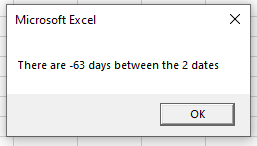
As dates are stored as numbers, we could also subtract the second date from the first to obtain the same answer.
iDays = dtToday - dtSomeDayVBA Coding Made Easy
Stop searching for VBA code online. Learn more about AutoMacro - A VBA Code Builder that allows beginners to code procedures from scratch with minimal coding knowledge and with many time-saving features for all users!
Learn More!



