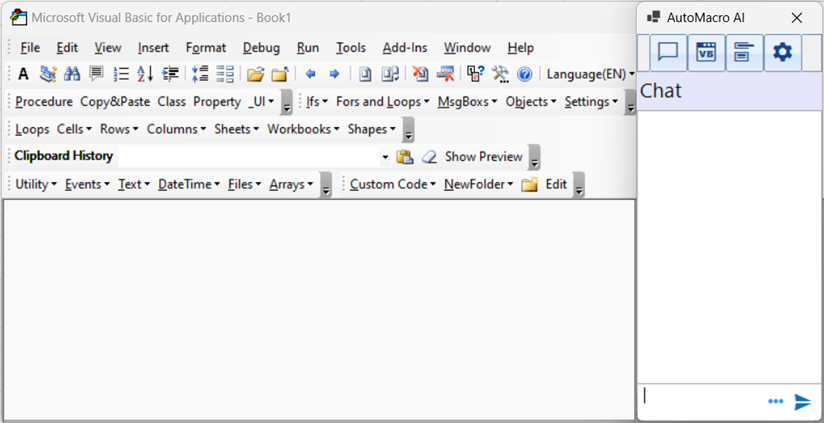Code Library
AutoMacro’s Code Library contains hundreds of professionally developed code examples that can be inserted with a simple mouse click:
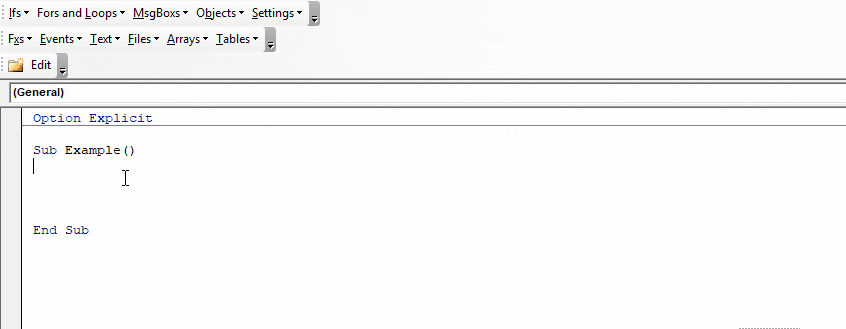
The menus are found here:
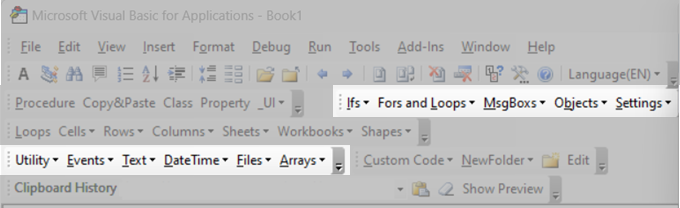
You can add your own code to the library here:
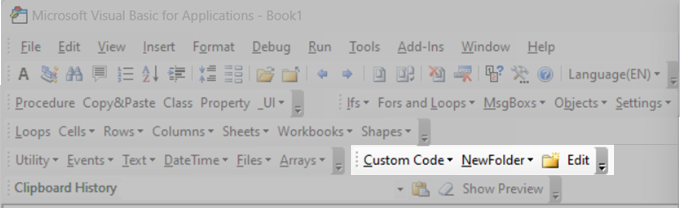
Code For Excel
The Excel code library the following code menus (and more):
Objects
The Objects menu is where you’ll find simple code examples for common tasks you’ll perform on Ranges, Rows & Columns, Sheets, and Workbooks.
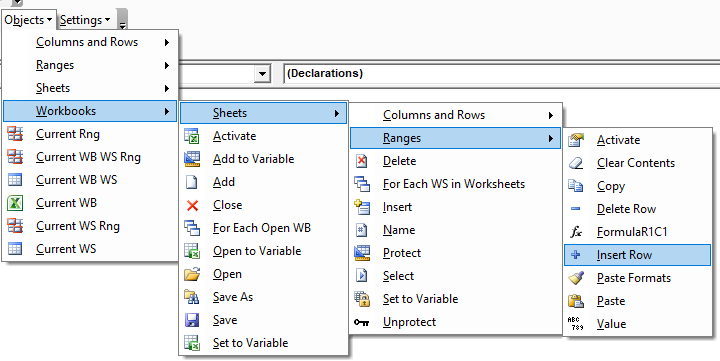
Settings
The settings menu contains common VBA / Excel settings you may want to use when writing VBA code.
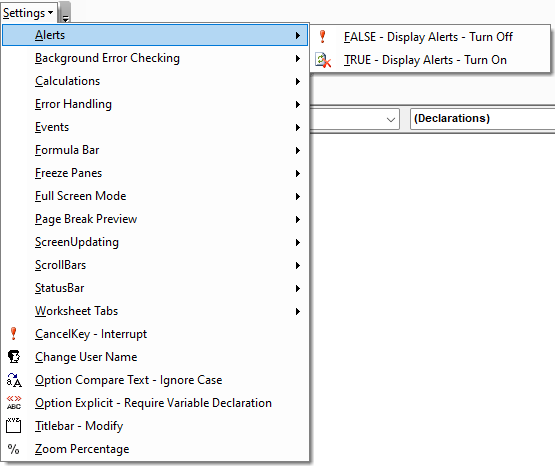
Files
The files menu contains functions and code examples for working with Files. Additionally it contains the File Processing Builder.
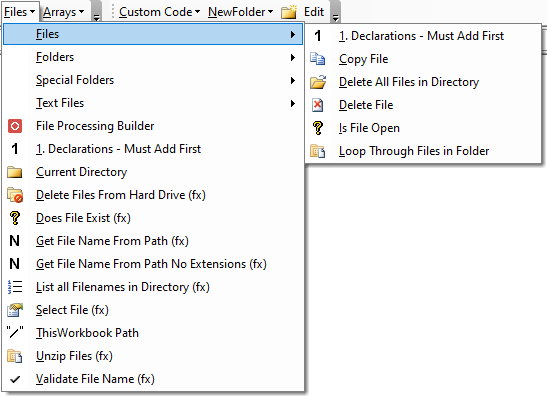
Dates and Times
The DateTime menu contains code for working with dates and times in VBA.
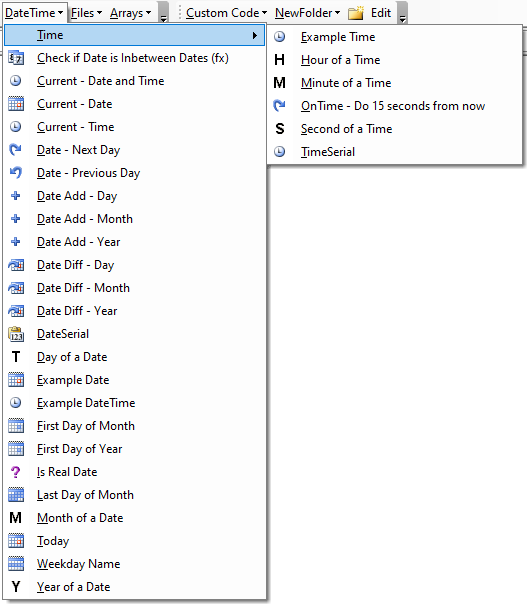
Events
The Events menu contains event macros that run when certain “events” are triggered (exs. Workbook open, Sheet activation).
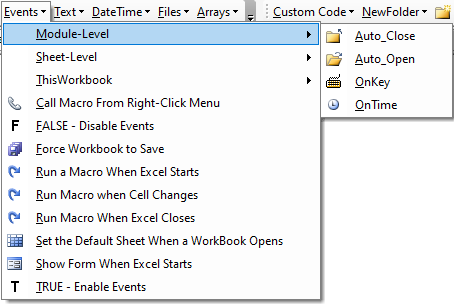
Functions and Utilities
The Utility menu contains functions for common VBA tasks.
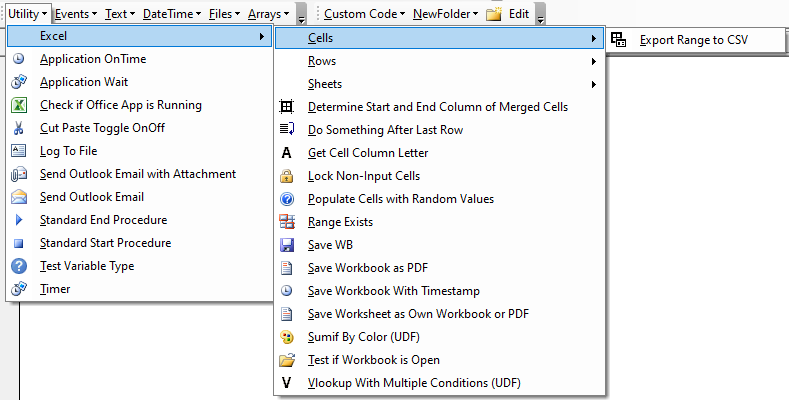
Code for Access, Outlook, Word, and PowerPoint
AutoMacro contains code for Access, Outlook, Word, and PowerPoint as well.
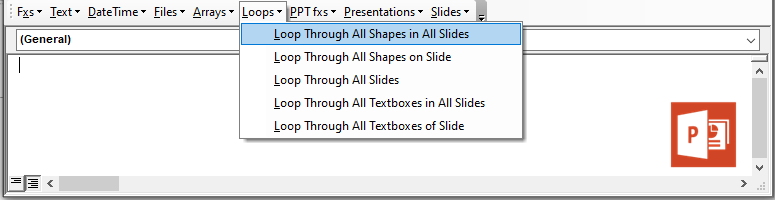
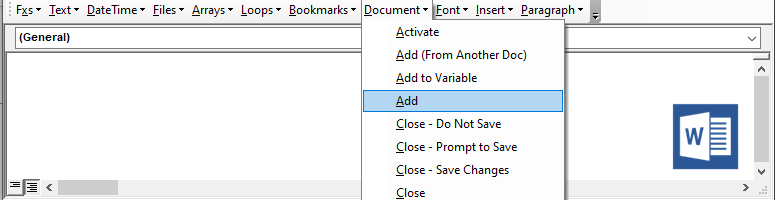
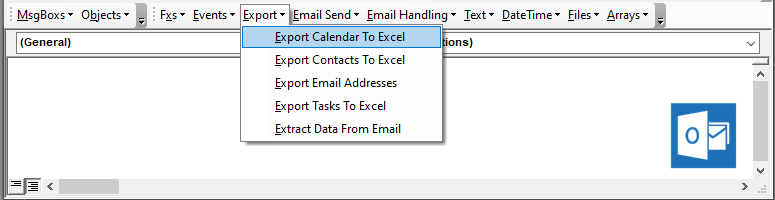
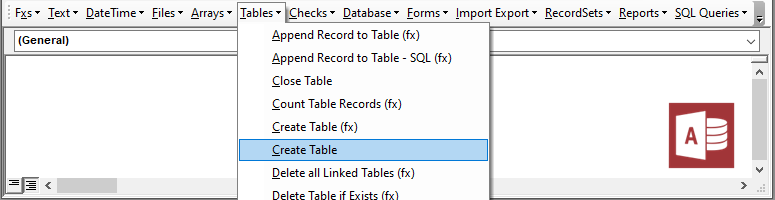
FileDialogBox Builder
Create Code Library
Start Automating Excel