Excel vs. VBA
AutoMacro is available for the VBA Editor:
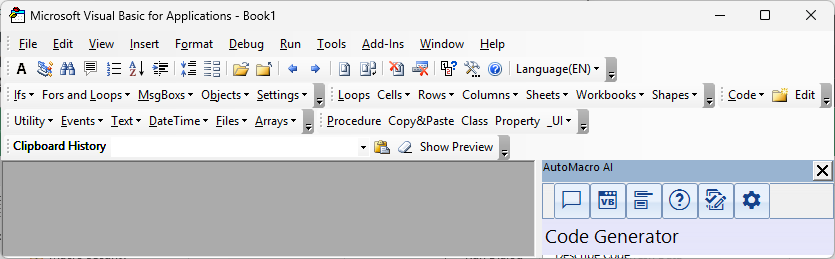
And in the Excel Ribbon:
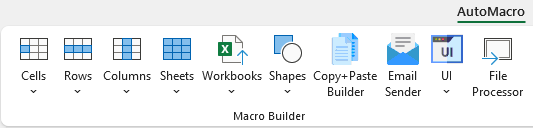
These require two separate installers to access the software. The downloads are found here.
AutoMacro for Excel
AutoMacro for Excel is perfect for inserting Macros into your Excel workbook. Conveniently found in the Excel Ribbon, AutoMacro can insert or run Macros with just a few clicks. Perfect for those that don’t know any coding, but also a great time-saver for everyone!
AutoMacro for VBA
AutoMacro for the VBA Editor is for more advanced Macros. It makes use of AI to help you write code for whatever you need.
Features found in both AutoMacro for Excel and AutoMacro for VBA:
- Loop Code Generator
- File Processing Generator
- Copy and Paste Code Generator
- SelectBox Interface Builder
- File DialogBox Builder
Features only found in AutoMacro for VBA
- AI
- Tools for the VBA Editor
- Text and Formats Code Generators
- Array Code Generator
- Procedure Code Generator
- Classes Code Generator
- UserForm Builder
- MessageBox Builder
- Code Library
Features only found in AutoMacro for Excel