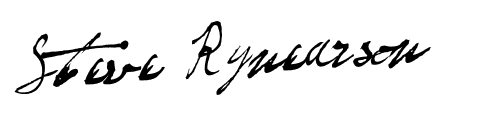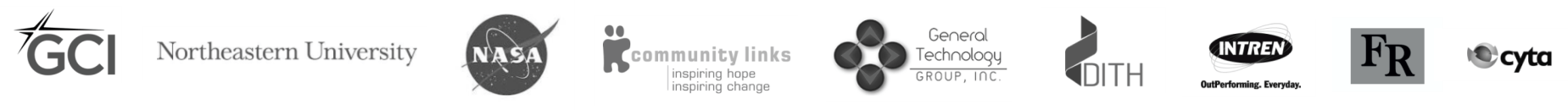
AutoMacro has been used by employees of these organizations. These organizations do not endorse, approve, sponsor, or otherwise have any affiliation with this website, Spreadsheet Boot Camp LLC, or ToolFive Software LLC.
Feature Request
Update Log
- **New Feature** AI Code Generator
- **New Feature** AI Code Explainer
- **New Feature** AI Chat
- **New Feature** AI Code Commenter
- Software rebuild - Improve stability and speed
- **New Feature** Easy one-click code generation for Loops Builder
- **New Feature** Advanced Code Explorer - Makes it easy to see and navigate to procedures.
- **New Feature** Find All - Easily find all variable references, procedure references, etc.
- **New Feature** SelectBox Builder - Ex. easily create dialog box to select and print a sheet.
- **New Feature** Select File(s), Open File(s), Select Folder, Save As Dialog Box Builders - easily create dialog boxes for these purposes
- UserForm Builder Bug Fixes
- UserForm Builder Overhaul
- Bug fixes
- Customized formatting
- Modernize UI
- Button color change on hover
- **New Feature** "Loop Fxs" - code examples to quickly loop through various objects, performing desired tasks (EXs. delete all shapes in worksheet, delete all blank rows, etc.)
- UserForm Builder Improvements
- **New Feature** Add UserForm Events via right-click on UserForm controls
- Fixed issues with non-Excel code library examples
- **New Feature** UserForm Builder
- **New Feature** MS Access Code Library
- **New Feature** MS Outlook Code Library
- **New Feature** MS Word Code Library
- **New Feature** MS PowerPoint Code Library
- **New Feature** Misc. New Code Examples (Shapes, Events, UserForms)
- Bug Fix for non-English versions of Office
- Misc. Performance improvements
- Error-handled bonus code activation error if unable to connect to server
- Fixed 'Delete Code' option in Custom Code Folders
- Fixed issue of some code examples not installing from previous 7/5 version
- Bug fix when working in non-Excel office programs.
- Indent code fix for public variable declarations
- Hide Clipboard History Option
- **New Feature** Property Builder
- **New Feature** Class Builder
- **New Feature** Copy + Paste Builder
- **New Code** Functions - Dozens of new ready-to-use procedures and functions
- **New Code** Events
- **New Code** Tables
- **New Tool** Clipboard History
- **New Tool** Set Indentation Settings
- **New Tool** Show / Hide different code menus or code builders
- Improved Indentation Logic
- Improved Line Number Logic
- Improved Custom Code Library Functionality (sharing, importing, speed)
- Fixed form sizing issues on some screen resolutions
- Fixed VBA Tutorial bugs
- Misc. Bug Fixes
- **New Feature** Array Builder
- **New Feature** Interactive VBA Tutorial
- **New Feature** Line Numbering
- **New Feature** Sort Procedures
- **New Feature** Remove Excess Line breaks
- **New Feature** Close Windows or Close All Windows
- **New Feature** Debug Excel Workbook
- **New Feature** GoTo Previous Code location
- **New Code** Arrays
- **New Feature** Custom Code Library
- **New Feature** File Processing Wizard
- **New Feature** Format Builder
- **New Code** Text
- **New Code** Date & Time
- **New Code** Functions
- Misc Other Features
- Official AutoMacro Launch
- Beta Testing Launch
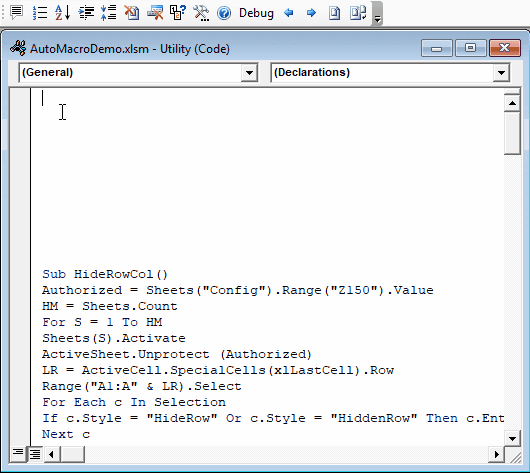
VBA Coding Tools
- Formatting Tools
- Navigation Tools
- Misc. Utilities
- Excel / VBA Debugger
Other AutoMacro Features
Code Library
200+ Ready-to-use code examples.
Save your own frequently used code and share with team members.
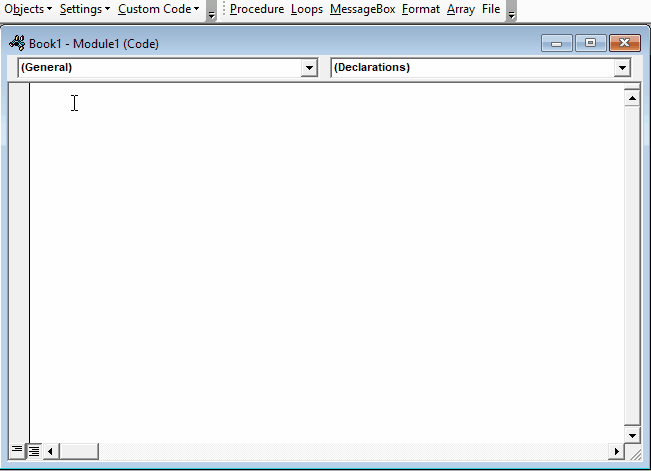
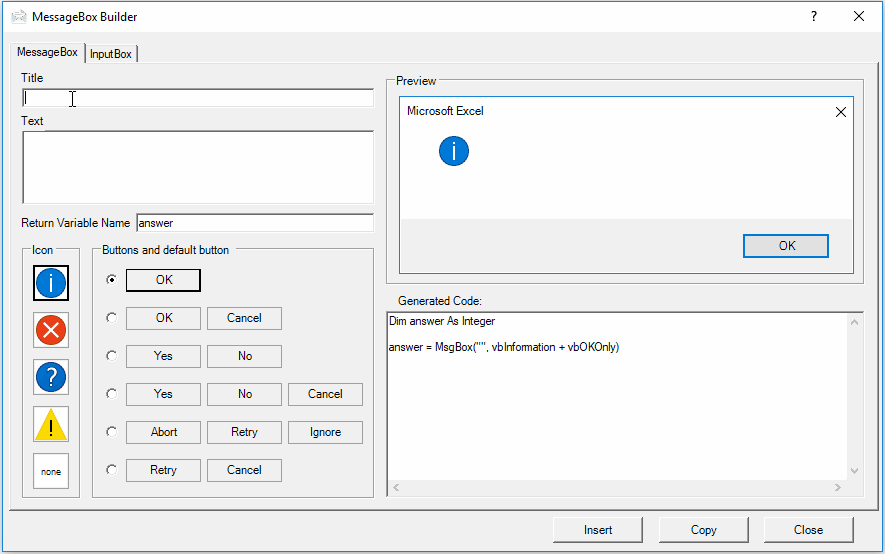
Code Generators
Code Generators build code from scratch via visual interfaces.
No coding knowledge required!
Join the Hundreds of Professionals Who Use AutoMacro
"Great product, haven’t stopped using it since I purchased it. It doesn’t just write your code, it teaches as you go!"
Tony D - United Kingdom
Steve Rynearson:
Creator of AutoMacro
Over the years, I've spent countless hours searching online for example code and adapting that code to my needs.
I often found myself clicking the same links and copying the same code. I thought there has to be a better way!
AutoMacro eliminates much of this need to search online for code. Instead simply use the menus to select pre-built code or use the builders to generate code for your exact needs.
Additionally, the coding tools will save you time and help you develop more professional looking code.
For anyone coding VBA, AutoMacro is a life-saver. You'll code much faster, develop more professional code, and learn VBA much faster (if you're not already an expert).