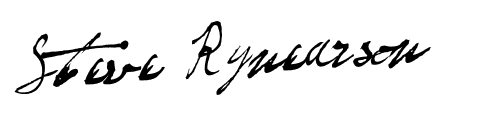What is AutoMacro?
AutoMacro is an add-in for VBA that installs directly into the Visual Basic Editor. It comes loaded with code generators, an extensive code library, the ability to create your own code library, and many other time-saving tools and utilities that add much needed functionality to the outdated VBA Editor.
AutoMacro does not need to be installed on a computer for the generated code to run. Once the code is generated, anyone can use it!

Code Library
- Hundreds of ready-to-use code examples
- Save your own code
Keep Reading...
VBA Code Library
AutoMacro’s code library contains hundreds of commonly used code fragments for Excel, Access, Outlook, Word, and PowerPoint. As well as the ability to add your own code to the library.
Simply select the code from AutoMacro’s menu and it will be inserted directly into your module.
Compatible with
Loops Code Library
Loops and If statements are essential components of VBA programming . With the Loop Code Generator you can generate conditional loops with a few simple clicks.
Simply select the object (ex. rows) then the action (ex. delete) and last the criteria (ex. blank rows).
You can add additional actions or criteria and "match" the actions to the criteria, allowing you to perform different actions based on which criteria is met.
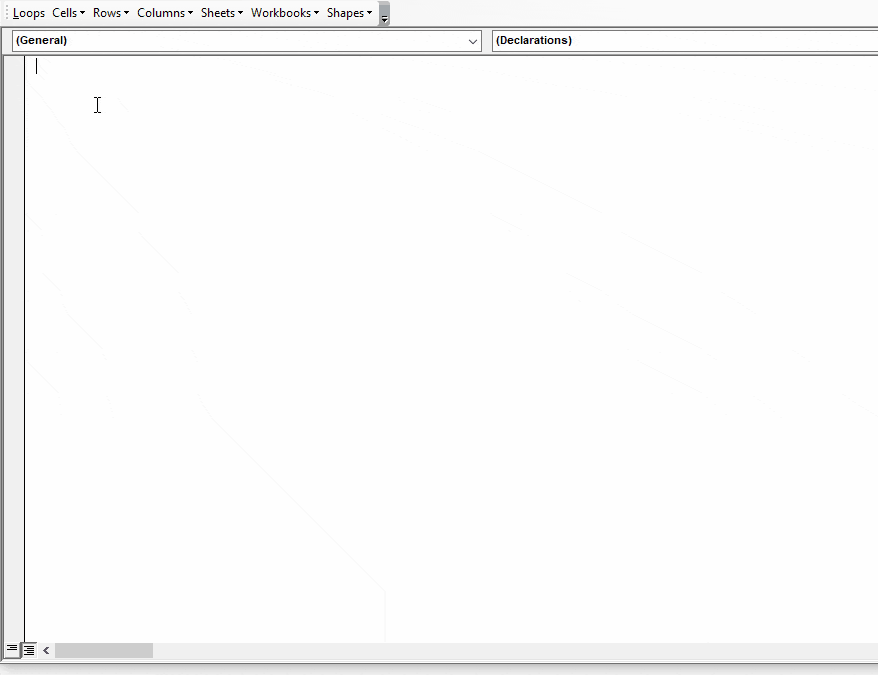
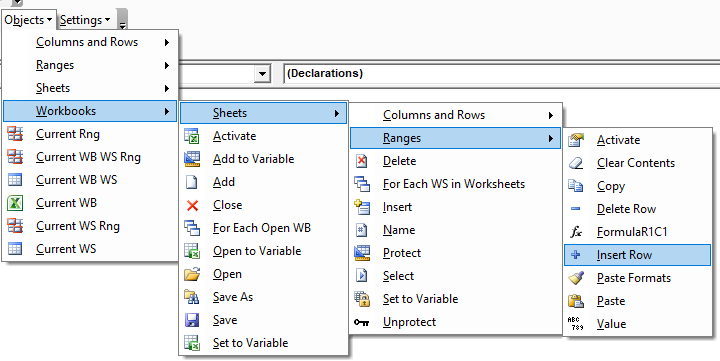
Object Code Library
Easily manipulate objects like Ranges, Columns, Rows, Sheets, and Workbooks. Great for Beginners or for editing code from the loop code generator.
Functions and Procedures
Professionally developed functions and procedures a mouse-click away.
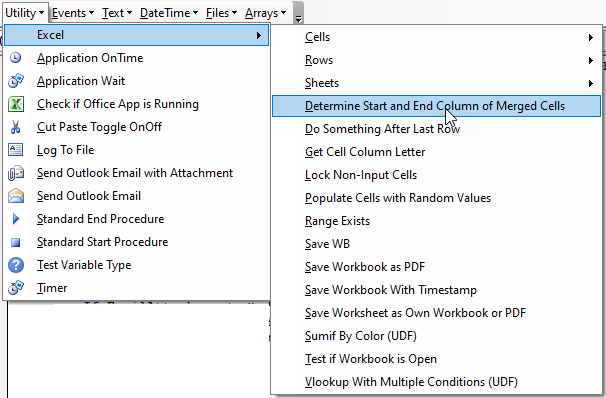
Code for Access, Outlook, Word, and PowerPoint
In addition to Excel, AutoMacro has code examples for Access, Outlook, Word, and PowerPoint.
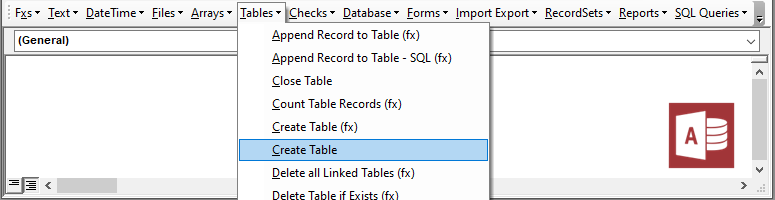
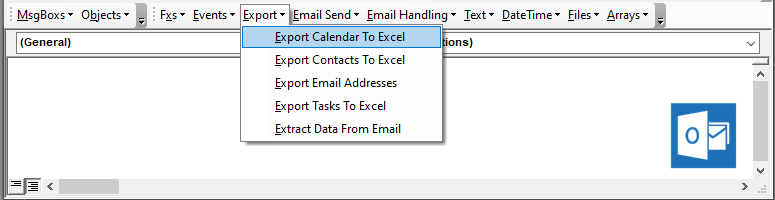
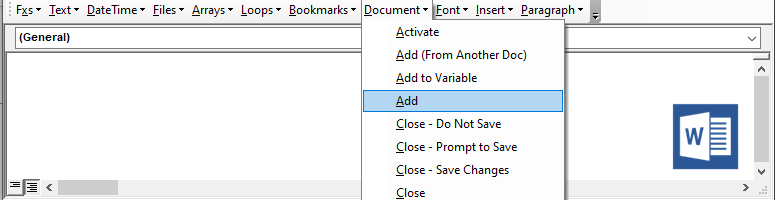
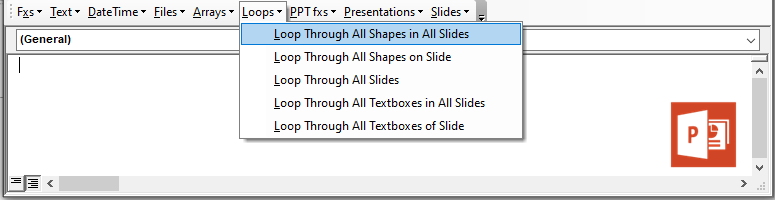
Custom Code Library
Create your own VBA Code Library. Organize code into folders and access all code via keyboard shortcuts.
Share custom code folders with co-workers.
Join the Thousands of Professionals Who Use AutoMacro
"I use it almost every day. A great tool for getting things done, but also a great tool for learning how to do things! This is one purchase this year I have no regrets about."
Galen - USA
Other AutoMacro Features
Code Generators
Code Generators build code from scratch via visual interfaces.
No coding knowledge required!
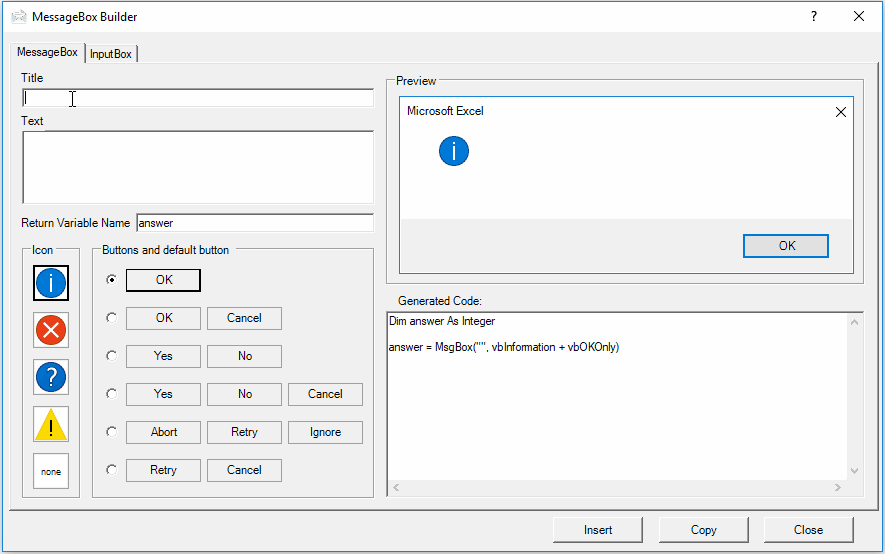
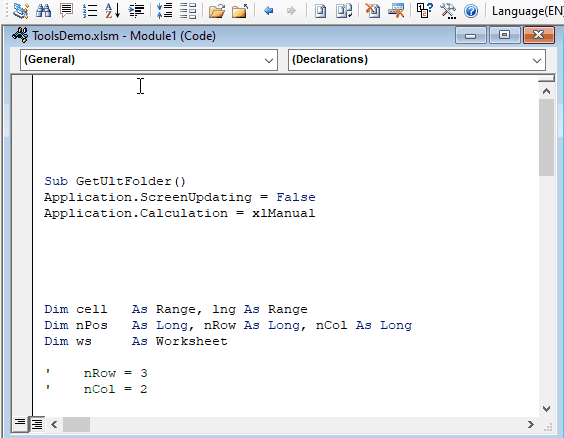
Coding Tools
VBA Coding tools to improve the out of date Visual Basic Editor.
Speed up your workflow with tools to navigate, debug, format and more.
Why Wait? Order Now
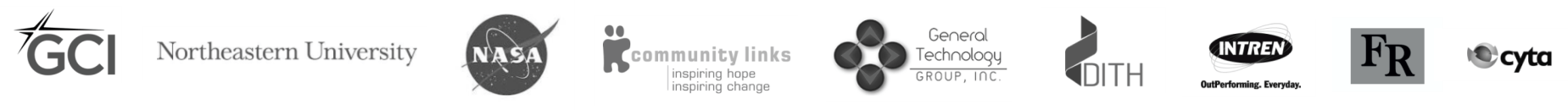
AutoMacro has been used by employees of these organizations. These organizations do not endorse, approve, sponsor, or otherwise have any affiliation with this website, Spreadsheet Boot Camp LLC, or ToolFive Software LLC.
FAQ and Other Information
We have a no-questions-asked, 100% money-back guarantee. If you’re unsatisfied for any reason, let us know and we will refund your order!
Yes! You can download AutoMacro here.
Yes! AutoMacro works in many corporate environments. It was designed to be as unobtrusive as possible and should install without the need for "admin privileges".
AutoMacro is compatible with all versions of Microsoft Office for PCs.
32-bit or 64-bit
Office 2003, 2007, 2010, 2013, 2016, 2019, Office 365, etc.
All Versions of Windows
Surface Pro
AutoMacro is not compatible with Mac operating systems. However, some Mac users running Windows OS are able to use AutoMacro.
If you have doubts, please try the download link above to check.
AutoMacro is not compatible with Citrix environments.
The Beginner version entitles you to a single-use license code valid for 1 computer. The Developer version is valid for 3 computers. The Developer+ allows you to transfer activations between PCs, so that AutoMacro can be activated on any 3 PCs at one time.
Yes! AutoMacro functions in any program with the Visual Basic Editor.
Specific code examples were developed for Excel, Access, Outlook, Word, and PowerPoint.
Join the Thousands of Professionals Who Use AutoMacro
"Great product, haven’t stopped using it since I purchased it. It doesn’t just write your code, it teaches as you go!"
Tony D - United Kingdom
Steve Rynearson:
Creator of AutoMacro
Over the years, I've spent countless hours searching online for example code and adapting that code to my needs.
I often found myself clicking the same links and copying the same code. I thought there has to be a better way!
AutoMacro eliminates much of this need to search online for code. Instead simply use the menus to select pre-built code or use the builders to generate code for your exact needs.
Additionally, the coding tools will save you time and help you develop more professional looking code.
For anyone coding VBA, AutoMacro is a life-saver. You'll code much faster, develop more professional code, and learn VBA much faster (if you're not already an expert).