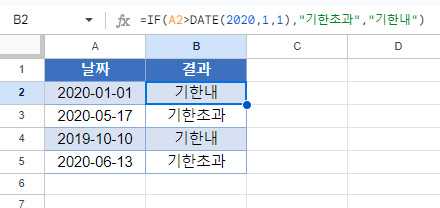날짜가 있는 함수 – Excel 및 Google 스프레드시트
Last updated on 8월 9, 2023
이 튜토리얼에서는 Excel 및 Google 스프레드시트에서 IF 함수를 날짜와 사용하는 방법을 보여드립니다.
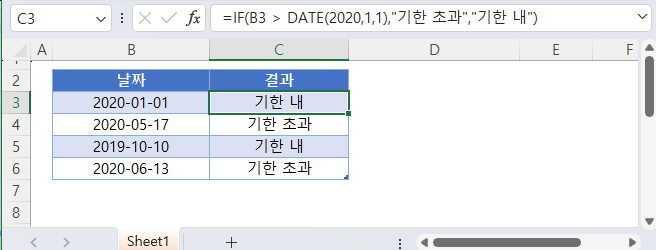
IF 및 DATE 함수
IF 함수 내에서 날짜를 사용하려면 DATE 함수를 사용하여 날짜를 정의할 수 있습니다:
=IF(B3 > DATE(2020,1,1),"기한 초과","기한 내")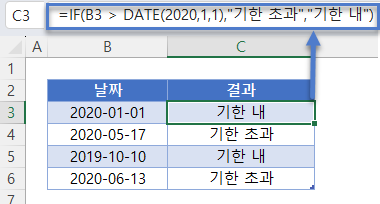
이 수식의 한 가지 예는 결제 기한이 지났는지 계산하는 것입니다:
기한 초과 결제
=IF(D3>=(B3 C3),"기한 초과","기한 내")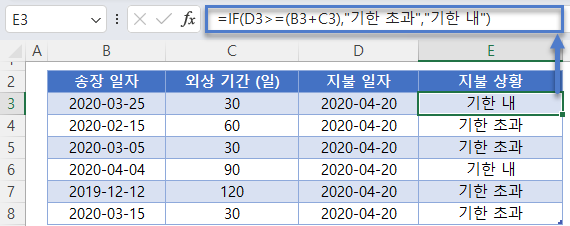
날짜가 있는 if 함수 – Google 스프레드시트
위의 모든 예제는 Excel에서와 마찬가지로 Google 스프레드시트에서도 똑같이 작동합니다.