VBA Range / Cell Address
Written by
Reviewed by
Last updated on October 1, 2021
In this Article
This tutorial will demonstrate how to get a cell’s address.
Get Range Address
This will display the cell address using the Range object:
MsgBox Range("A1").Address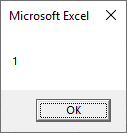
Get Cells Address
This will display the cell address using the Cells object:
MsgBox Cells(1,1).AddressActiveCell Address
To get the ActiveCell address use this code:
MsgBox ActiveCell.AddressSet Variable to Cell Address
You can also assign the cell address to a string variable for easy use within your code:
Dim strAddress As String
strAddress = Range("A1").Address
MsgBox strAddress
Get Row Number From Cell Address
This code will extract the row number from an address:
Sub GetRowNumberFromCellAddress()
Dim strAddress As String
Dim rownum As Long
strAddress = Range("A1:a10").Address
rownum = Range(strAddress).Row
MsgBox rownum
End SubHowever, usually you can use this much simpler code:
MsgBox Range("A1").Row
VBA Coding Made Easy
Stop searching for VBA code online. Learn more about AutoMacro - A VBA Code Builder that allows beginners to code procedures from scratch with minimal coding knowledge and with many time-saving features for all users!
Learn More!



