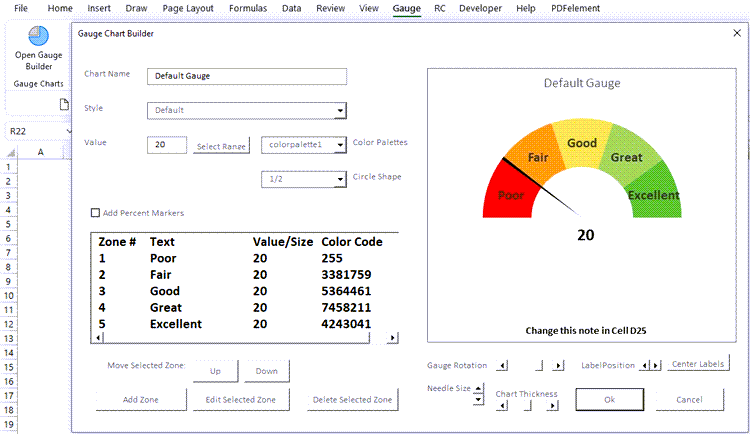What is the Gauge Chart Builder?
The Gauge Chart Builder is an add-in for Microsoft Excel.
It's a simple .xlam file - no installation is required (If you can open an Excel workbook, you can use the add-in)
The Gauge Chart Builder allows you to build complex gauge charts in minutes using its simple interface.
The charts are built using standard Excel charts, allowing anyone to edit them once they are created.
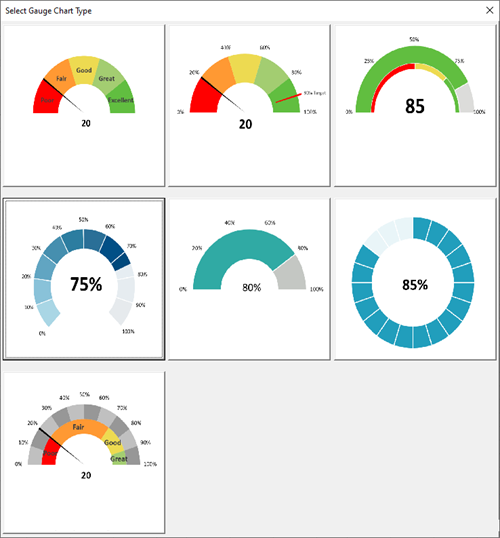
Step 1. Select Chart Type
Choose from one of 7 beautiful Gauge chart templates.
Step 2. Customize the Chart
Virtually everything is customizable! Easily, Customize your chart to look exactly how you want.
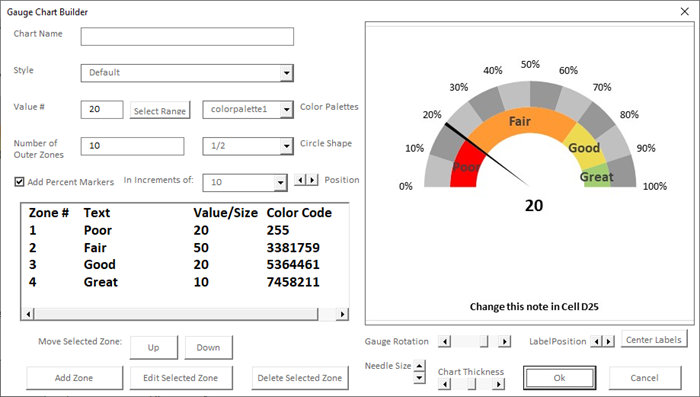
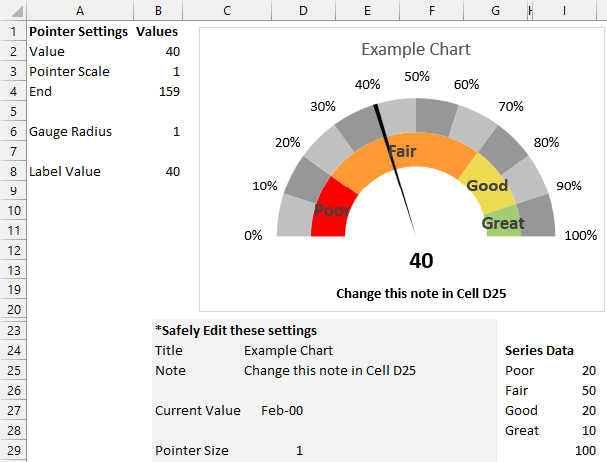
Step 3. Insert the Chart and Edit if Necessary
Then, simply insert the chart into your workbook.
The chart can be moved or edited just like any Excel chart.
Join the Satisfied Professionals Who Use Our Products
"Wow this is an amazing product. It is a very high quality development and educational tool you must have."
Jamiah G.

What's Included
7 Chart Templates
Gauge + Dial
Gauge + Dial + Target
Double Gauge (Color Changing)
Gauge + Multi-colored Steps (KPI)
Simple Gauge
Circular Simple Gauge
Double Gauge + Dial
Style Presets
5 Style Presets
9 Color Palettes
Customizable Elements
Zones (Descriptions, Color, Size)
Dial Size
Target Label
Gauge Rotation
Gauge Size
Chart Thickness
& More
FAQ and Other Information
Will this work on my computer?
The add-in will work on all PC (not Mac) versions of Excel.
No installation is required (The add-in is a simple .xlam file), so it will work in all office environments that allow macro enabled workbooks.
Do I need to install anything?
No. This is a simple .xlam (just like an Excel workbook). No installation is required.
Can I edit the charts after I create them?
Yes, the created charts are Excel charts that can be edited using Excel's chart editing tools. Anyone can edit the charts. The add-in is not required to edit or view the charts!
Join the Satisfied Professionals Who Use Our Products
"I completed hours of work in a short amount of time. A nice reference that does stuff for me. Amazing."
Zach H.

Steve Rynearson: Creator of Gauge Chart Add-in
This add-in is backed by a 100% no-questions-asked money-back guarantee. If the add-in doesn't meet your needs for any reason I will grant a full refund.