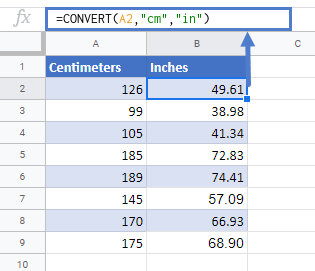Convert Centimeters to Inches in Excel & Google Sheets
Written by
Reviewed by
Last updated on February 6, 2023
Download Example Workbook
Download the example workbook
This tutorial will demonstrate how to convert centimeters to inches in Excel & Google Sheets.
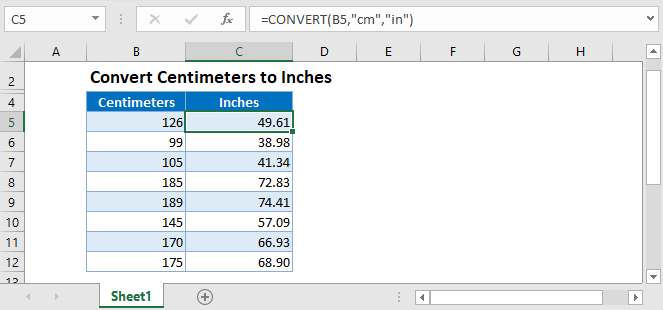
CONVERT Function
The CONVERT function is the best method to convert centimeters to inches. Simply enter both the value and measurement types into the function.
=CONVERT(B5,"cm","in")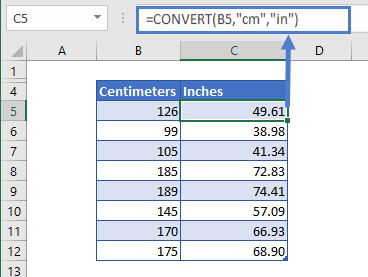
Note: Enter the formula in cell C4 and drag it down.
Convert Inches to Centimeters
By switching the measurements arguments, we can convert the values given in inches to centimeters:
=CONVERT(B3,"in","cm")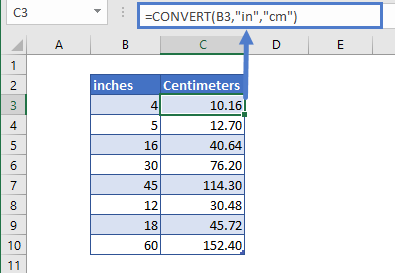
Convert Values in Centimeters to Inches in Google Sheets
The conversion of centimeters to inches using the CONVERT Function works the same in Google Sheets as in Excel: