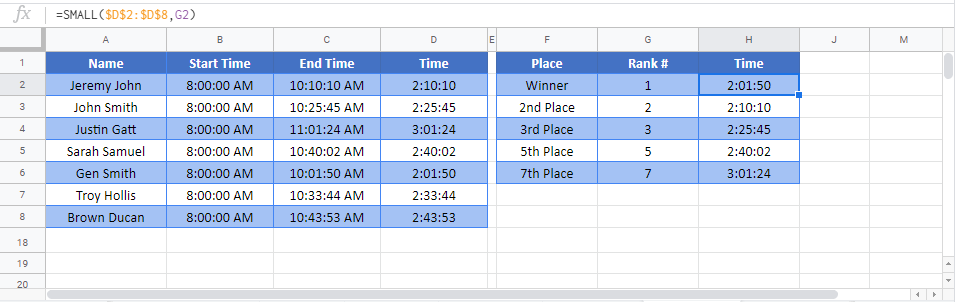Find the Smallest n Values in Excel & Google Sheets
Written by
Reviewed by
Download the example workbook
This tutorial will demonstrate how to find the smallest n values using the SMALL function in Excel and Google Sheets.
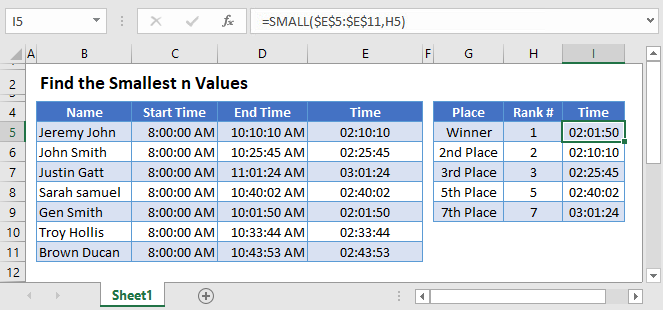
Smallest nth Value using SMALL Function
To retrieve the nth smallest numeric value from a given range (for e.g. 1st smallest, 2nd smallest etc.) use the SMALL function. Its syntax is:
![]()
This example will illustrate the process for 1st and 4th smallest value from a range.
=SMALL(C3:C7,1)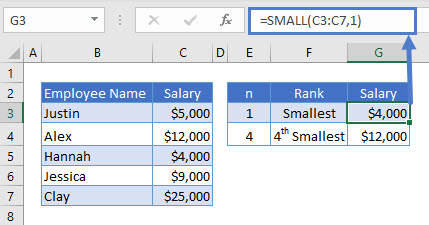
The k value in the formula is modified for each nth position. For ease of understanding k is referred as ‘n’.
SMALL Function using Cell Reference
In the previous example, the formula for each respective nth value was modified, a quicker way is to use a mixed cell reference and drag it down the table.
=SMALL(C$3:C$7,$E3)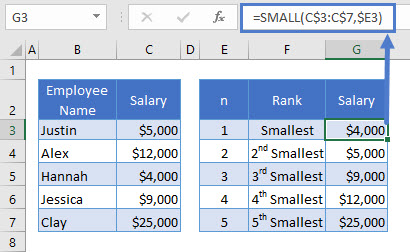
Note: If the array is empty or nth position is greater than the number of records in the array, the SMALL function will return #NUM! error value.
SMALL Function if N > Number of Records
Excel returns a #NUM! error if the nth position is greater than the number of records. Following example demonstrates the same.
=SMALL(C3:C8,6)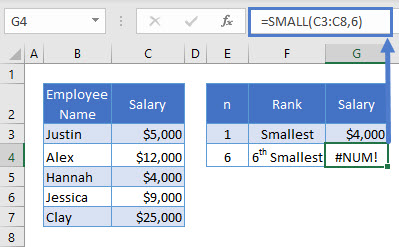
Google Sheets –Find the Smallest n Values
All of the above examples work exactly the same in Google Sheets as in Excel.