How to Type a Star Symbol in Excel & Google Sheets
Written by
Reviewed by
Last updated on April 17, 2023
This tutorial demonstrates how to insert a star symbol in Excel and Google Sheets.
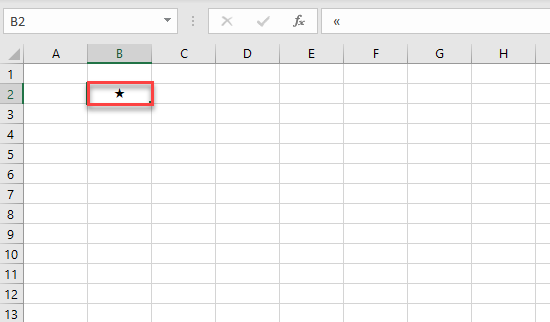
Insert a Star With Wingdings Font
In Excel, you can insert various symbols as text. One of those symbols is a five-pointed star. To insert a star symbol, follow these steps:
- First, select the cell where you want to insert a star (e.g., B2), then in the Ribbon, go to the Insert tab, and click Symbol.
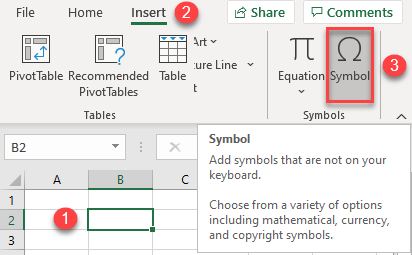
- In the Symbol window, first set the Font to Wingdings. After that, click the star icon, then click Insert.
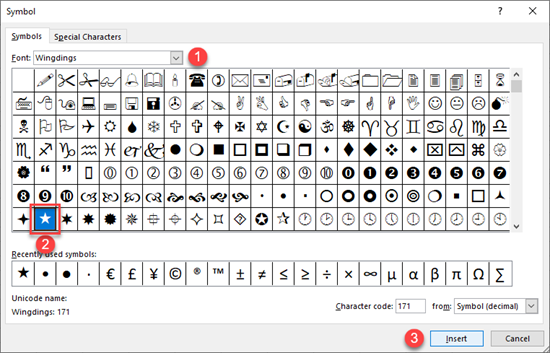
As a result, you get a star symbol in cell B2.
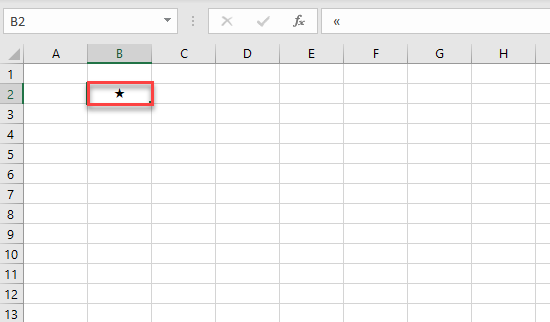
Insert Star Symbol in Google Sheets
Google Sheets still doesn’t have an option for inserting a star. There is a workaround that includes the help of Google Docs.
- Open a Google Docs file.
- Then, go to Insert.
- Click Special characters.
- Choose a star symbol.
- Following these steps, you will get a star symbol in Google Docs and you can simply copy it to Google Sheets.
See Special Characters in Google Docs for more detail.

