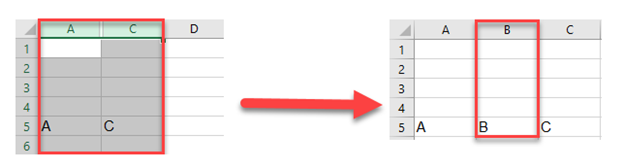Excel Shortcuts to Hide or Unhide Rows and Columns
Written by
Reviewed by
Last updated on October 18, 2023
This tutorial will demonstrate how to hide and unhide columns and rows with shortcuts.
Hide Columns & Rows
Hide Columns
To hide column(s):
1. Click on a cell in the Column you want to hide. (Use CTRL and/or SHIFT to select multiple cells).
2.
PC Shortcut:Ctrl+0
Mac Shortcut:^+0
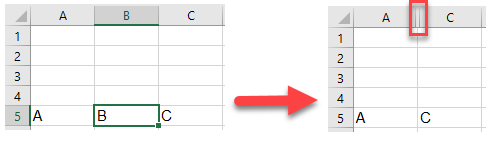
Hide Rows
To hide row(s):
1. Click on a cell in the Row you want to hide. (Use CTRL and/or SHIFT to select multiple cells).
2.
PC Shortcut:Ctrl+9
Mac Shortcut:^+9
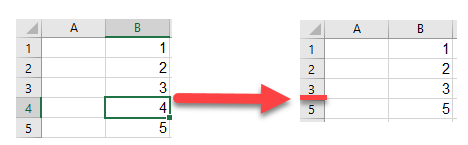
Unhide Rows
To unhide row(s):
1. Highlight the two rows before and after the hidden row.
2.
PC Shortcut:Ctrl+Shift+9
Mac Shortcut:^+⇧+9
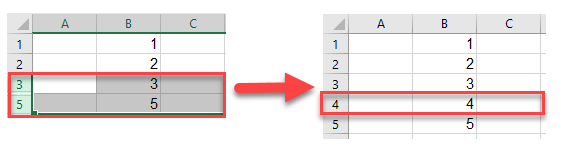
Note: This shortcut is the same as the hide row shortcut (CTRL + 9), except add SHIFT to unhide instead.
Unhide Columns
To unhide column(s):
1. Highlight the two columns around the hidden column.
2.
PC Shortcut:Ctrl+Shift+0
Mac Shortcut:^+⇧+0