VBA Clear Entire Sheet
Written by
Reviewed by
In this Article
In VBA it’s fast and easy to clear an entire sheet (or worksheet).
Clear ActiveSheet
Clear Everything (Contents, Formats, Comments, etc.)
This will clear the Activesheet’s cells of all cell properties: contents, formats, comments, etc:
Cells.ClearClear Contents
Instead, you can clear ONLY the cell contents:
Cells.ClearContentsClear Formats
or only the Cell Formats:
Cells.ClearFormatsBy typing: Cells.Clear into the VBA Editor you can see the list of Clear methods available to you:
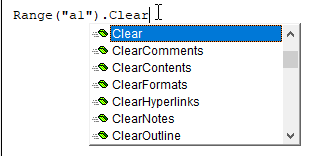
Delete Worksheet UsedRange
You can also delete the entire worksheet’s UsedRange. This can also delete objects (shapes, charts, textboxes).
ActiveSheet.UsedRange.DeleteClear Sheet (By Name)
To clear a specific sheet use the following code where “Sheet1” is the name of the sheet to clear:
Sheets("Sheet1").Cells.ClearClear Worksheet (From Variable)
To clear a sheet defined by an object variable use the following code:
dim ws as worksheet
Set ws = Sheets("Sheet1")
ws.Cells.Clear



