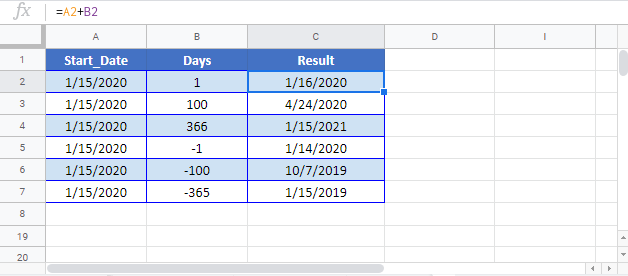Add or Subtract Days to a Date in Excel & Google Sheets
Written by
Reviewed by
Download the example workbook
This tutorial will demonstrate how to add (or subtract) days to a date in Excel and Google Sheets.
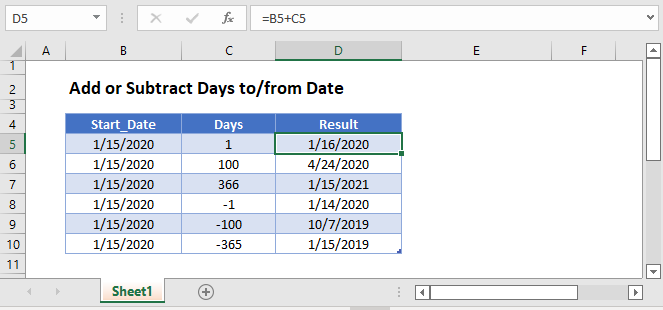
Add Days to a Date
Dates in Excel are stored as serial numbers where each whole number represents a unique day:
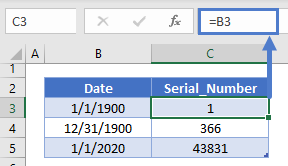
This makes adding or subtracting dates extremely easy. Simply add a number of days directly to the date:
=B3+C3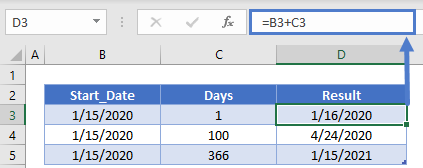
Subtract Days From a Date
Of course, you can subtract days in the same way:
=B3-C3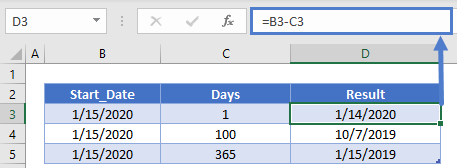
Add Business Days to a Date
Excel also provides you with functions to work with Business Days. Specifically the WORKDAY Function allows you to add business days to a date:
=WORKDAY(B3,C3)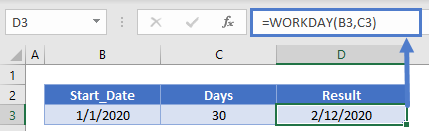
Subtract Working Days
Or you can subtract working days the same way:
=WORKDAY(B3,-C3)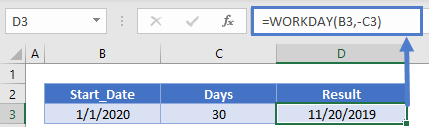
Adding Days in Google Sheets
The above examples work exactly the same in Google Sheets as in Excel: