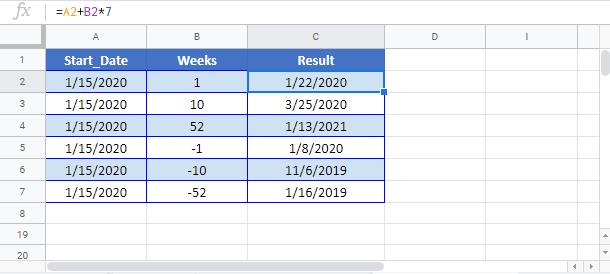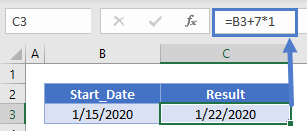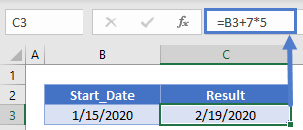Add or Subtract Weeks to a Date in Excel & Google Sheets
Written by
Reviewed by
Last updated on July 15, 2023
Download Example Workbook
Download the example workbook
This tutorial will demonstrate how to add (or subtract) weeks in Excel & Google Sheets.
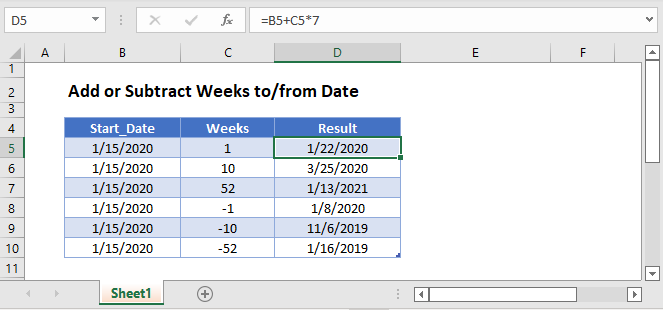
Add Weeks to a Date
Excel stores dates as serial numbers; each whole number representing an unique day. That makes adding days to dates incredibly easy. To add weeks to a date, we will add in 7-day increments.
Add 1 Week
This example will add 1 week (7 days) to a date:
=B3+7*1Add 5 Weeks
This example will add 5 weeks (7*5=35 days) to a date:
=B3+7*5Subtract Weeks From a Date
We can subtract weeks in the same way.
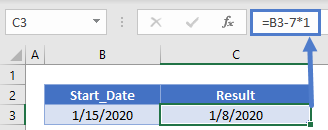
Subtract 5 Weeks
This example will subtract 5 weeks (7*5=35 days) from a date:
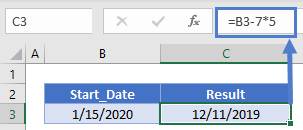
Adding Weeks in Google Sheets
The above examples work exactly the same in Google Sheets as in Excel: