Count Total Words in a Cell – Excel, VBA & Google Sheets
Written by
Reviewed by
Download the example workbook
This tutorial will teach you how to count words in a cell in Excel and Google Sheets.
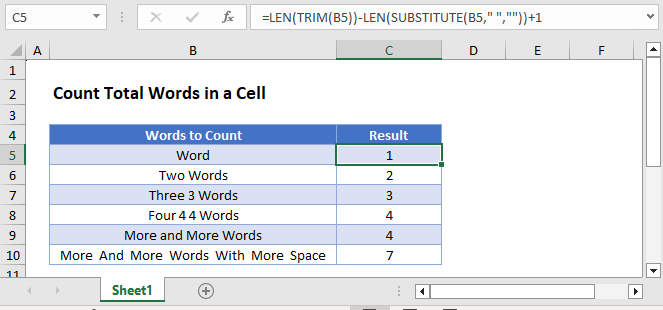
Counting Words
There is no built-in Excel function to count the number of words in a cell. However, we can count the number of spaces, which can tell us how many words are in a cell:
=LEN(TRIM(B3))-LEN(SUBSTITUTE(B3," ",""))+1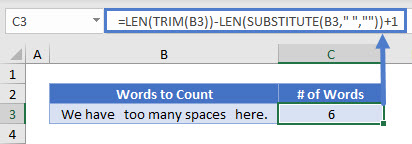
Let’s see how this formula works.
Remove All Spaces
First, we use SUBSTITUTE Function to remove all spaces from the text string.
=SUBSTITUTE(B3," ","")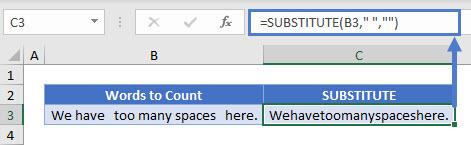
Then we determine the length of this space-free string with the LEN Function.
=LEN(C3) or =LEN(SUBSTITUTE(B3," ",""))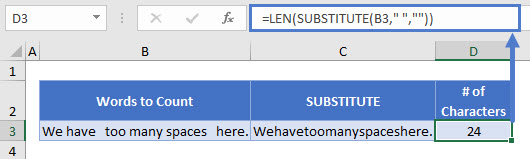
We will compare the string length before and after removing the spaces, to count how many spaces the cell contains.
Remove Extra Spaces
Next, we want to express this string as we normally would (i.e. containing only single spaces between words). The TRIM function removes extra spaces from a text string, leaving a single spaces between each word, so all leading, trailing, and repeated spaces will be excluded.
=TRIM(B3)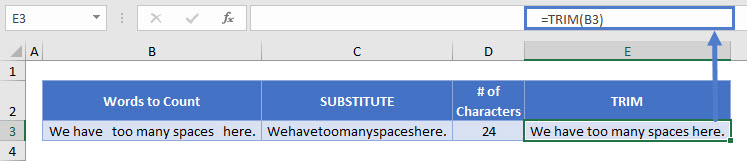
Then we determine the length of this normally-arranged text with the LEN function.
=LEN(E3) or =LEN(TRIM(B3))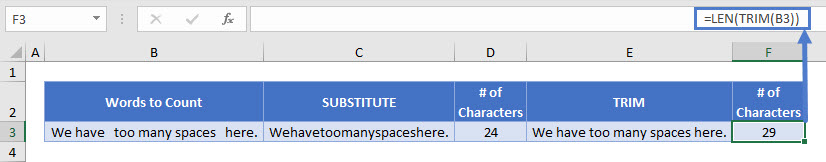
Finding the different between the two lengths (with and without spaces) and adding one (since there is no space after the last word) gives us the word count of the cell:
=F3-D3+1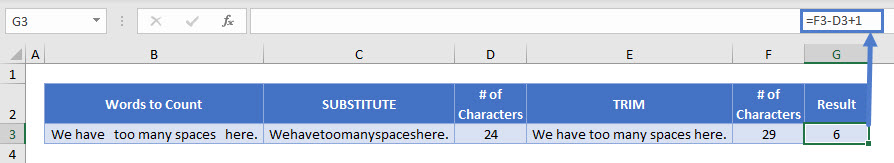
Combining these steps gives us the formula:
=LEN(TRIM(B3))-LEN(SUBSTITUTE(B3," ",""))+1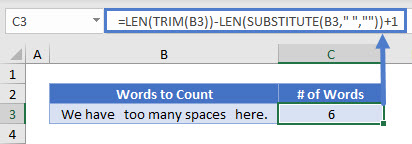
Google Sheets –Count Total Words in a Cell
All of the above examples work exactly the same in Google Sheets as in Excel.
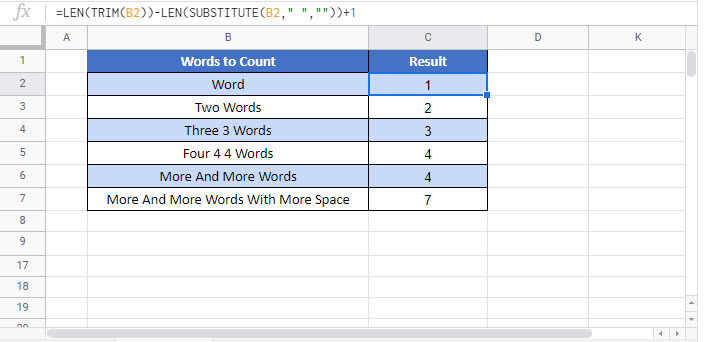
Count Number of Words using VBA
By using a user-defined function within VBA, you can count the number of words in a cell with a single function.
The following VBA function counts the number of words in a string by searching for spaces within the string. It uses the MID Function. You could accomplish something similar with the SEARCH or FIND Functions.
Function Number_of_Words(Text_String As String) As Integer
'Function counts the number of words in a string
'by looking at each character and seeing whether it is a space or not
Number_of_Words = 0
Dim String_Length As Integer
Dim Current_Character As Integer
String_Length = Len(Text_String)
For Current_Character = 1 To String_Length
If (Mid(Text_String, Current_Character, 1)) = " " Then
Number_of_Words = Number_of_Words + 1
End If
Next Current_Character
End FunctionIt is worth noting a couple of points:
• This code must be inserted in a Workbook Module – from the VBA pane, click on Insert and then module
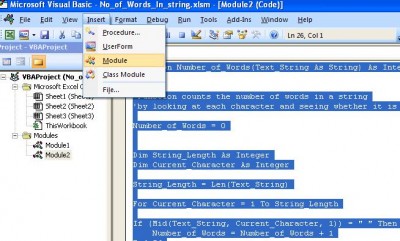
• The function can be called from a range in Excel:
=Number_of_Words(“Pig Dog Cat”)
The function works by traversing the length of a string and seeing if the next character is a space and if so it adds one to the number of spaces in the string.


