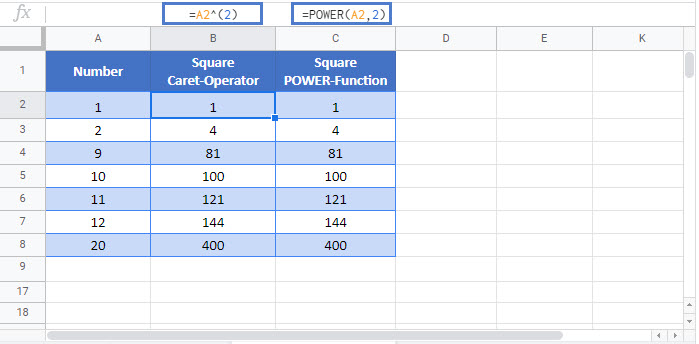How to Square Numbers – Excel & Google Sheets
Written by
Reviewed by
Last updated on February 8, 2023
Download Example Workbook
Download the example workbook
This tutorial will illustrate how to square a number in Excel & Google Sheets.
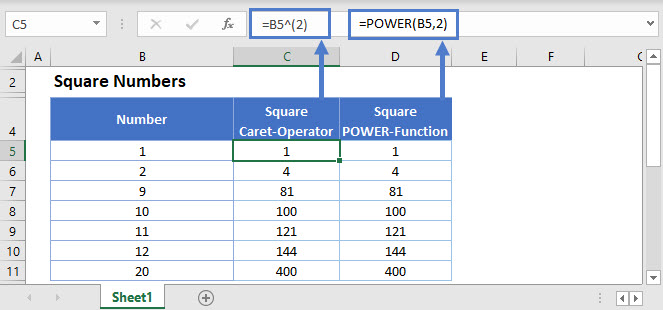
Square a Number using Caret Operator (^)
To square a number, you can either use the Caret/Exponent Operator (^) or the POWER function.
In this example, we use the Caret Operator.
=B3^(2)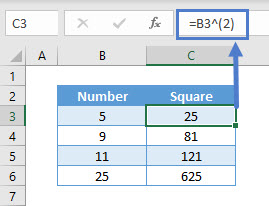
Square a Number using POWER Function
The POWER function returns the result for a given number raised to a power. Its syntax is:
=POWER(B3,2)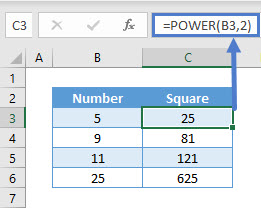
Negative numbers can be squared in a similar manner using both the functions.
Note: To take the square root of a number, simply use 1/2 instead of 2.
Square Numbers in Google Sheets
These formulas work exactly the same in Google Sheets as in Excel