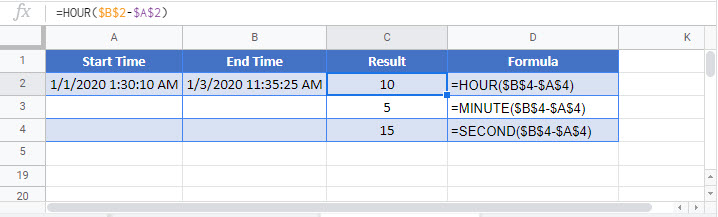Time difference in excel & Google Sheets (Hours, Mins, Secs)
Written by
Reviewed by
Download the example workbook
This tutorial will demonstrate how to calculate time differences in Excel and Google Sheets.
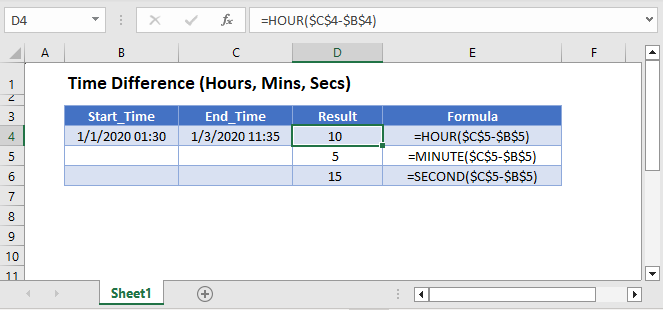
Calculate Total Time Difference
First, we will demonstrate how to calculate the total time difference between times in Hours, Minutes, or Seconds.
Hours Between Times
If you need to calculate the total difference between two times, you can simply subtract the two times and multiply the result by 24:
=(C3-B3)*24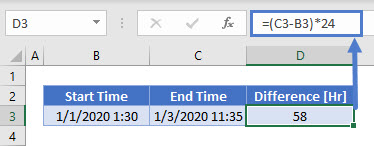
Minutes Between Times
If you need to calculate the total difference in minutes, you can subtract the times and multiply the result by 1440 (24*60).
=(C3-B3)*1440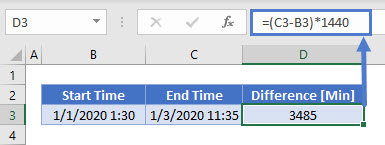
Seconds Between Times
Last, if you need to calculate the total difference between two times in seconds, multiply the result by 86400 (24*60*60).
=(C3-B3)*86400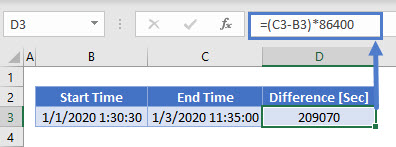
HOUR, MINUTE, and SECOND Functions
If you want to calculate the time difference, ignoring dates, there are several functions you can use:
HOUR Function
With the HOUR Function you can calculate the difference in hours between two times.
=HOUR(C3-B3)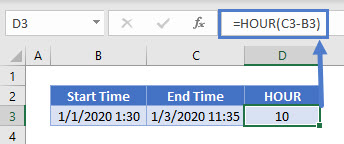
MINUTE Function
You can use the MINUTE function to calculate the difference in minutes between two times.
=MINUTE(C3-B3)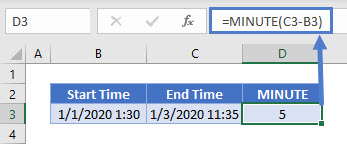
SECOND Function
With the SECOND function you can get the difference in seconds between two times:
=SECOND(C3-B3)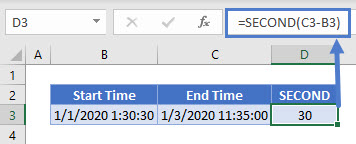
Time Difference in [h]:mm:ss Format
If you need to display the total time difference in hours, minutes and seconds, you can simply subtract the times and change the cell number formatting (Format Cells > Custom).
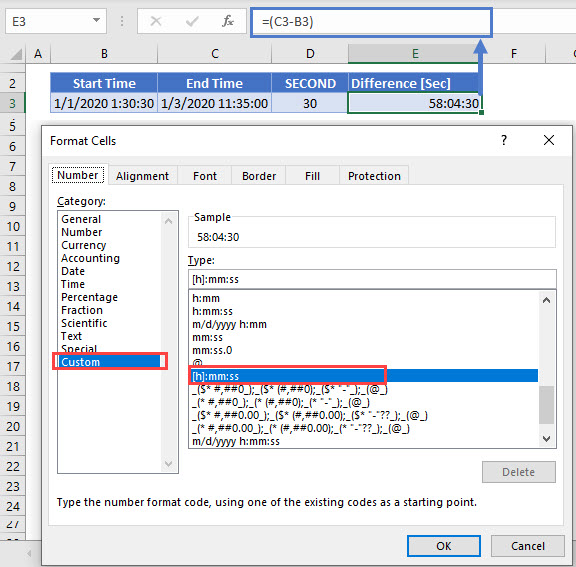
Time Difference in Google Sheets
These formulas work exactly the same in Google Sheets as in Excel.