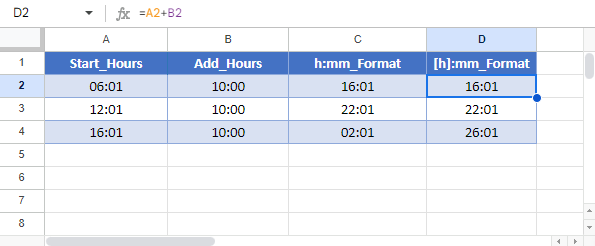Add Up Time (Total Time) in Excel & Google Sheets
Written by
Reviewed by
Download the example workbook
This tutorial will demonstrate how to add up time in Excel and Google Sheets.
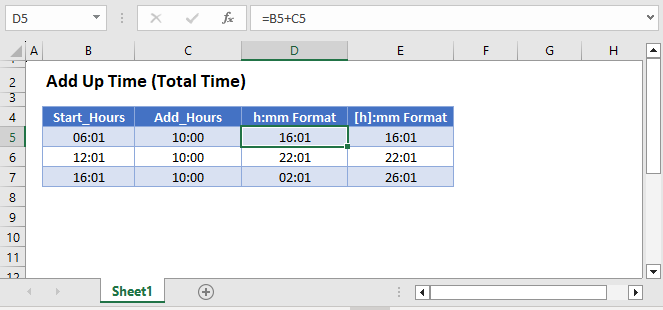
Add Total Time
You may have noticed that when you try to add up times in Excel that the time resets after 24 total hours:
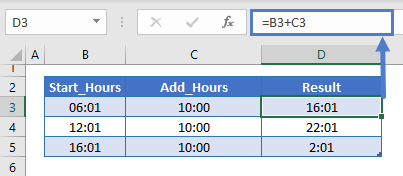
If you convert the number format from hh:mm to General you’ll see that the time values add up properly:
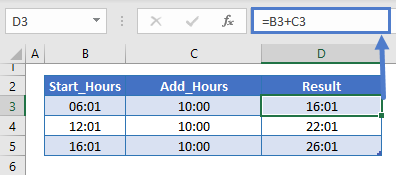
The issue is number formatting; change the time format from hh:mm to [h]:mm instead.
To change the number formatting, open the Format Cells Menu with the shortcut CTRL + 1 and change the time format:
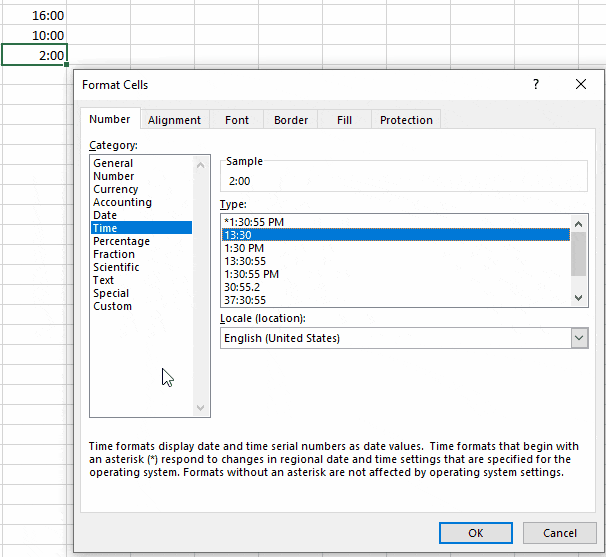
TEXT Function
You can also use the TEXT Function to display the total time as text:
=TEXT(D3,"[h]")&" hours and "&TEXT(D3,"mm")&" a minute"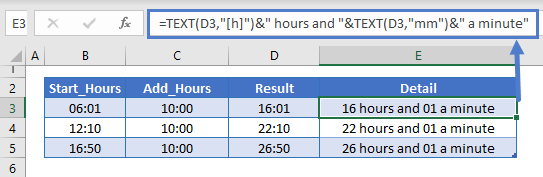
Google Sheets Total Time
All of the above examples work exactly the same in Google Sheets as in Excel: