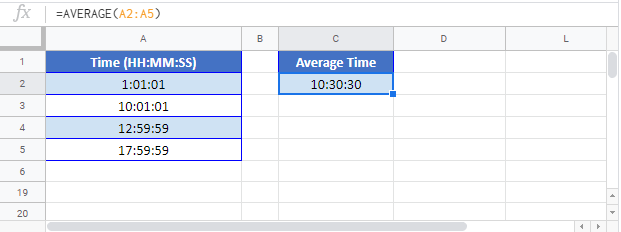Calculate Average Time – Excel & Google Sheets
Written by
Reviewed by
Last updated on February 6, 2023
Download Example Workbook
Download the example workbook
This tutorial will demonstrate how to calculate the average time in Excel & Google Sheets.

To calculate the average time in Excel, simply use the Average Function over a range of times:
=AVERAGE(B3:B6)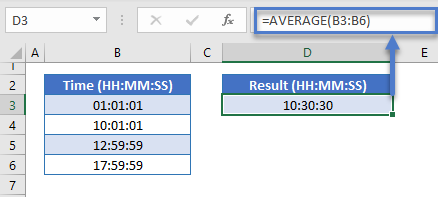
Average Time With Condition
You can also use the AVERAGEIF Function to average a range of times that meet certain criteria. In this case let’s average only times in the morning (before 12:00pm):
=AVERAGEIF(B3:B6,"<12:00 PM",B3:B6)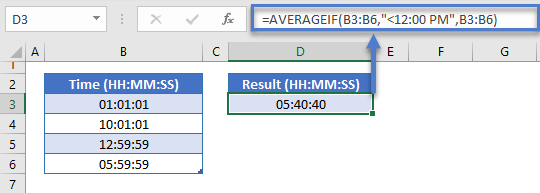
Averaging Time in Google Sheets
All of the above examples work exactly the same in Google Sheets as in Excel.