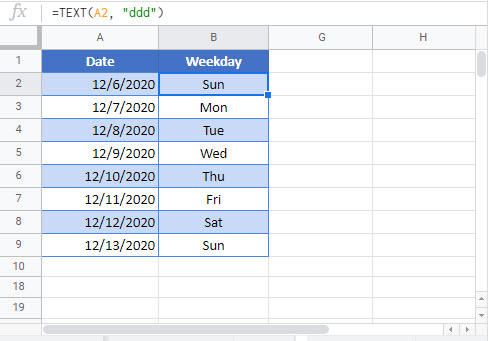Weekday Abbreviations in Excel & Google Sheets
Written by
Reviewed by
Download the example workbook
This tutorial will demonstrate how to use Weekday Abbreviations in Excel and Google Sheets.
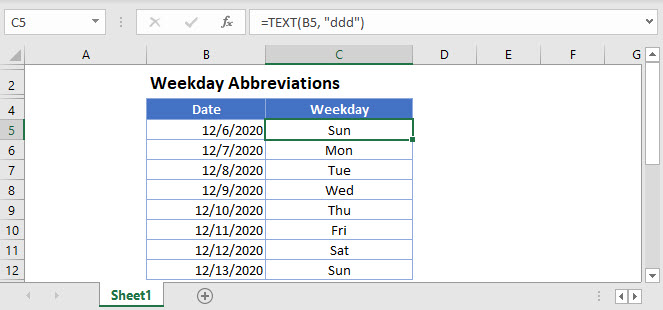
TEXT, CHOOSE and WEEKDAY Functions
To get the weekday abbreviation from a date, we can use the TEXT function, or we can use the CHOOSE and WEEKDAY functions.
TEXT Function
We can use the TEXT function to obtain the weekday abbreviation.
=TEXT(B3, "ddd")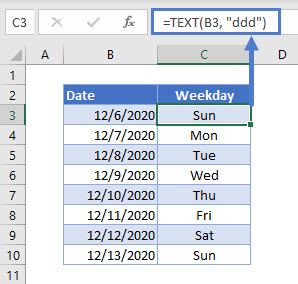
In Excel, dates are stored as serial numbers, where each number represents an unique date. The TEXT Function converts a number into a specified text format. Here we specify the format “ddd” to get the day name abbreviation of a date.
CHOOSE and WEEKDAY functions
Alternatively, we can use the CHOOSE and WEEKDAY functions to create a custom weekday abbreviation.
=CHOOSE(WEEKDAY(B3),"S","M","T","W","T","F","S")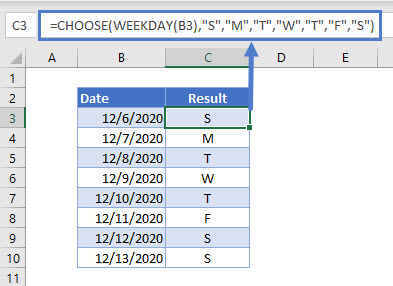
WEEKDAY function
First, we can get the weekday from cell B3
=WEEKDAY(B3)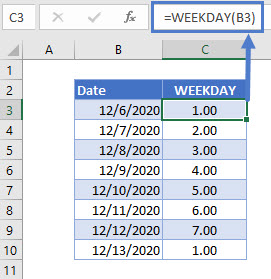
CHOOSE function
Next, we can use the CHOOSE function to choose the position of the abbreviation from the listed options, based on the value returned by the weekday function.
=CHOOSE(WEEKDAY(C3),"S","M","T","W","T","F","S")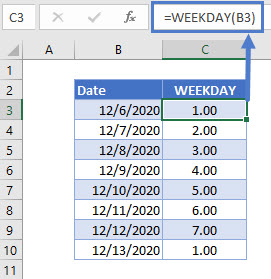
Joining these 2 formulas together gives us our result.
=CHOOSE(WEEKDAY(B3),"S","M","T","W","T","F","S")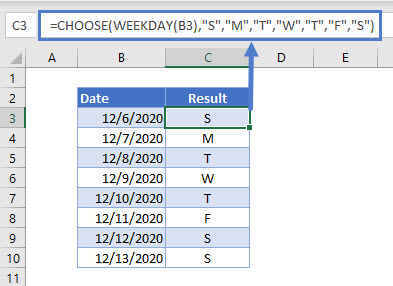
Weekday Abbreviations in Google Sheets
All the above examples work the same way in Google Sheets.