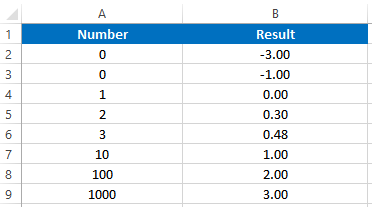LOG10 Function Examples in Excel, VBA, & Google Sheets
Written by
Reviewed by
Download the example workbook
This tutorial demonstrates how to use the LOG10 Function in Excel to calculate the base-10 logarithm of a number.
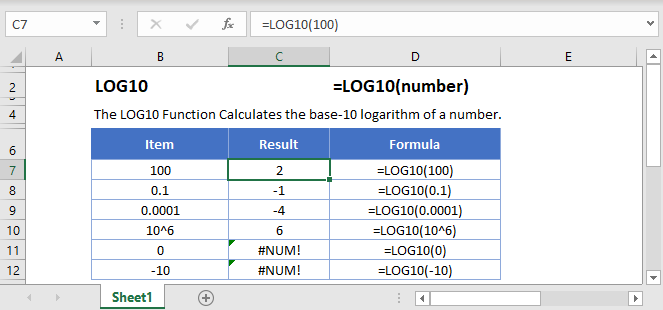
LOG10 Function
The LOG10 Function returns the logarithm of a number to base 10.
=LOG10(100)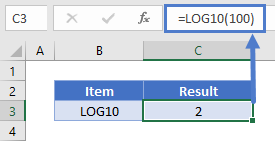
LOG10 Function – Decimal
The LOG10 Function can also return the logarithm of a decimal number to base 10.
=LOG10(0.1)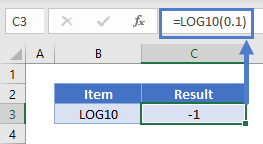
LOG10 Function – Negative Number/Zero
The LOG10 Function will return an error if the argument is zero or a negative number.
=LOG10(0)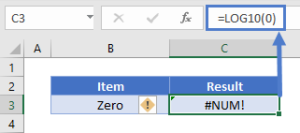
=LOG10(-3)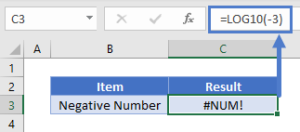
LOG10 Function – Power of 10
The LOG10 Function will return the exponent if the argument is expressed as a power of 10.
=LOG10(10^6)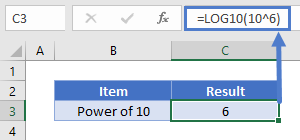
LOG10 in Google Sheets
The LOG10 Function works exactly the same in Google Sheets as in Excel:
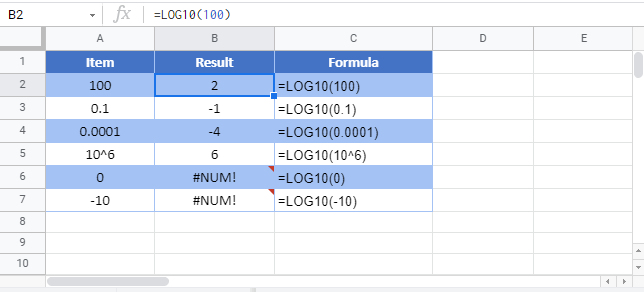
LOG10 Examples in VBA
You can also use the LOG10 function in VBA. Type:
application.worksheetfunction.log10(number)Executing the following VBA statements
Range("B2") = Application.WorksheetFunction.Log10(Range("A2"))
Range("B3") = Application.WorksheetFunction.Log10(Range("A3"))
Range("B4") = Application.WorksheetFunction.Log10(Range("A4"))
Range("B5") = Application.WorksheetFunction.Log10(Range("A5"))
Range("B6") = Application.WorksheetFunction.Log10(Range("A6"))
Range("B7") = Application.WorksheetFunction.Log10(Range("A7"))
Range("B8") = Application.WorksheetFunction.Log10(Range("A8"))
Range("B9") = Application.WorksheetFunction.Log10(Range("A9"))will produce the following results: