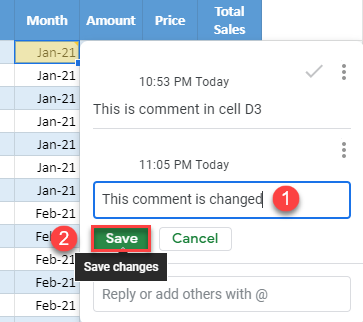How to Edit Comments in Excel & Google Sheets
Written by
Reviewed by
Last updated on April 24, 2022
In this tutorial, you will learn how to edit comments in Excel and Google Sheets.
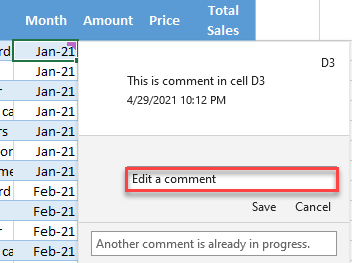
Edit a Comment in a Cell
To edit an existing comment, position your cursor over a cell containing a comment (e.g., D3), and click on Edit below the comment you want to change.
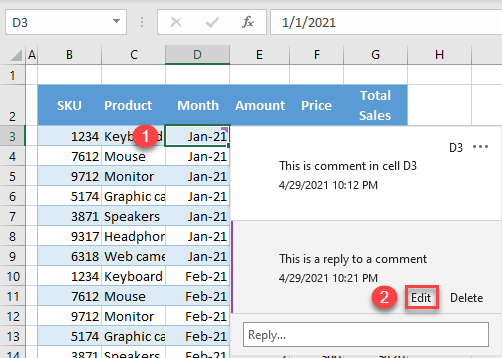
In the text box that appears, type to change the comment, and click Save.
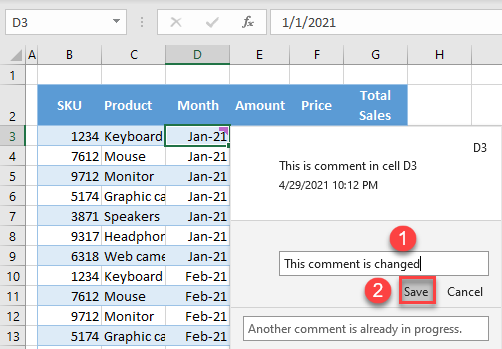
To completely remove the text, delete the comment.
Edit a Comment in a Cell in Google Sheets
To edit a comment in Google Sheets, select a cell with a comment (e.g., D3), click on the three dots near the comment you want to edit, and click on Edit.
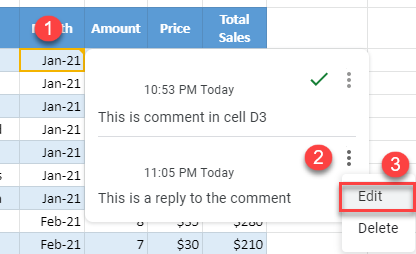
In the text box that appears, type to edit the comment, and click Save.