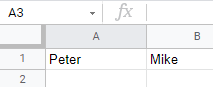How to Swap Cells in Excel & Google Sheets
Written by
Reviewed by
This tutorial demonstrates how to swap cells in Excel and Google Sheets.
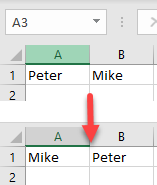
Swap Cells
Say you have values in cells A1 and B1 and want to swap them.
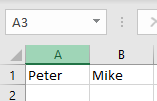
Press and hold SHIFT on the keyboard, move cell A1 to the right border of cell B1, and when the cursor turns into 工, release the mouse.
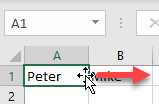
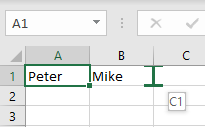
Cells A1 and B1 are now swapped.
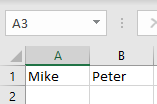
Note: You can also use a helper cell, where you can copy the value of cell A1, then copy the value of B1 to A1, and then copy the original value from the helper cell to B1. However, this method is much slower.
Swap Cells in Google Sheets
In Google Sheets, you can use a helper cell to swap values. You can’t swap two cells with the mouse, but if you want to swap whole columns, you can select the first column, and drag it after the second column.
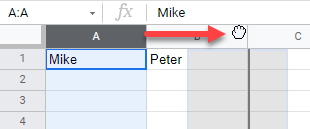
This swaps Column A and Column B.