VBA VarType
Written by
Reviewed by
This article will demonstrate the use of the VarType function in VBA.
VarType means Variable Type. We can supply the name of the variable to the VarType function, and it will return an integer which depicts the type of data stored in that variable according to a list of VBA constants.
Using a Variant Variable to find the VarType
We can declare a variable as a Variant variable. This will allow us to store any type of allowed data in it. We can then populate this variable, and use the VarType function to see what type of data is in the variable.
For example:
Sub TestVarType()
Dim MyVariable As Variant
MyVariable = "Hello World"
MsgBox "The type of variable is " & VarType(MyVariable)
End SubThis will return the following message box:
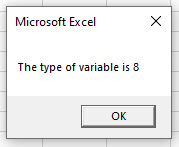
The value of 8 is therefore returned. This in an Excel Constant which defines the type of data that is stored in the variable.
This constant value corresponds to the table below:
| Constant | Value | Description |
|---|---|---|
| vbEmpty | 0 | Empty (uninitialized) |
| vbNull | 1 | Null (no valid data) |
| vbInteger | 2 | Integer |
| vbLong | 3 | Long integer |
| vbSingle | 4 | Single-precision floating-point number |
| vbDouble | 5 | Double-precision floating-point number |
| vbCurrency | 6 | Currency value |
| vbDate | 7 | Date value |
| vbString | 8 | String |
| vbObject | 9 | Object |
| vbError | 10 | Error value |
| vbBoolean | 11 | Boolean value |
| vbVariant | 12 | Variant (used only with arrays of variants) |
| vbDataObject | 13 | A data access object |
| vbDecimal | 14 | Decimal value |
| vbByte | 17 | Byte value |
| vbLongLong | 20 | LongLong integer (valid on 64-bit platforms only) |
| vbUserDefinedType | 36 | Variants that contain user-defined types |
| vbArray | 8192 | Array (always added to another constant when returned by this function) |
We can try another example:
Sub TestVarType()
Dim MyVariable As Variant
MyVariable = 32760
MsgBox "The type of variable is " & VarType(MyVariable)
End SubThis time the message box will return a 2 as the type of data that is stored in the variable is Integer.
However, if we change the value to 32780, then the value return will be 3 – Long Integer as an Integer data type has a maximum value of 32767; after which it is a Long Integer.
If we were to once again amend the code:
Sub TestVarType()
Dim MyVariable As Variant
MyVariable = 32760.52
MsgBox "The type of variable is " & VarType(MyVariable)
End SubWe would now get a value of 5 being returned – the data type is Double due to the decimal places.
If we were to put the value in the variable in quotes, then once again an 8 would be returned as any value contained within quotes is stored as a string value.
Sub TestVarType()
Dim MyVariable As Variant
MyVariable = "32760.52"
MsgBox "The type of variable is " & VarType(MyVariable)
End Sub
VBA Coding Made Easy
Stop searching for VBA code online. Learn more about AutoMacro - A VBA Code Builder that allows beginners to code procedures from scratch with minimal coding knowledge and with many time-saving features for all users!
Learn More!



