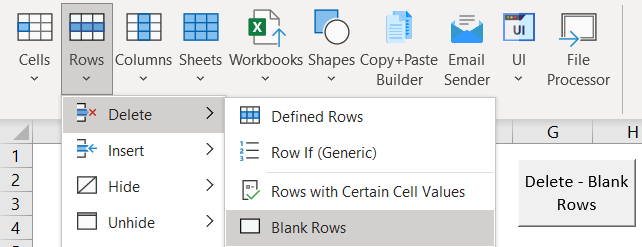About AutoMacro for Excel
AutoMacro for Excel is an Excel add-in that installs directly into the Excel ribbon:
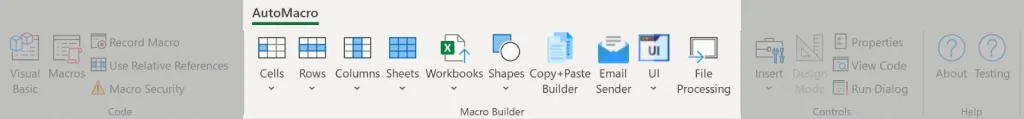
AutoMacro allows you to automate Excel with just a few clicks. If you add a button to run an automation in an Excel file, anyone can run the automation, even if they do not have AutoMacro installed.
About Excel Automation
AutoMacro uses Macros to automate Excel. Macros are blocks of VBA code stored in the VBA Editor. You can see a list of Macros by clicking the Macros button. By clicking Edit, you can see the Macros stored in the VBA Editor.
AutoMacro for Excel allows you to create Macros without any coding!
AutoMacro for Excel should not be confused with AutoMacro for the VBA Editor.

- AutoMacro for the VBA Editor is an add-in for the VBA Editor.
- It is meant for people who want to program VBA (or want to learn). AutoMacro for Excel is meant for people who want to perform automation without any coding whatsoever.
Macro Settings
In order to use Macros in Excel, you must enable them.
Also, In order for AutoMacro to create Macros, you must “allow programmatic access to the VBA Editor”.
To enable these settings, click Macro Security in the left pane of AutoMacro’s menu.
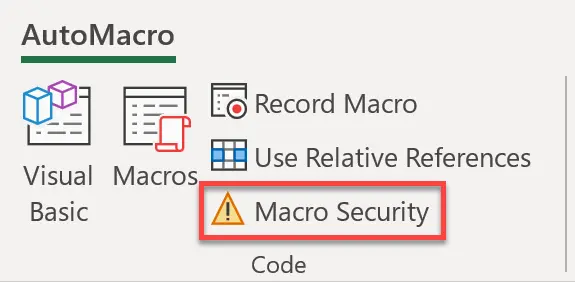
This opens up Excel’s Macro Settings:
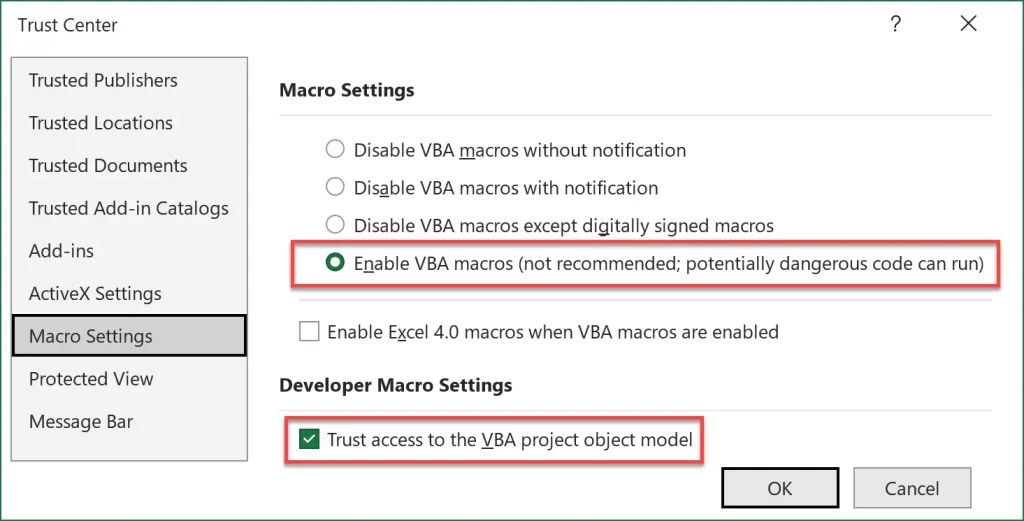
First, adjust the Macro Settings to either Enable VBA macros or Disable VBA macros with notification.
Enable VBA macros will enable all VBA Macros in all workbooks.
Disable VBA macros with notification allows you to manually enable Macros for a workbook whenever you open it.
Unless you open macro-enabled workbooks from sources you don’t trust, we recommend Enable VBA macros.
Next, make sure Trust access to the VBA project object model is checked.
Unable to Enable Trust Access?
If you’re unable to enable trust access, don’t worry! You can still use AutoMacro.
You will need to download AutoMacro for the VBA Editor.
You do not need to purchase a license for AutoMacro for the VBA Editor. You only need to install the software.
AutoMacro for Excel can communicate with AutoMacro for the VBA Editor, eliminating the need to enable trust access. However, the software will run slower and will have a few minor limitations. So, if possible, we recommend enabling trust access instead.
Activating AutoMacro
You can purchase a license here. After purchasing, you’ll receive an email from mycommerce.com . Enter the license code into AutoMacro when prompted.
Download
Loop Builder
Start Automating Excel