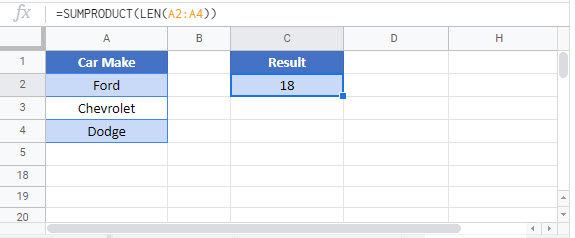Count Total Number of Characters in Column – Excel & Google Sheets
Written by
Reviewed by
Last updated on March 20, 2024
Download Example Workbook
Download the example workbook
This tutorial will demonstrate how to count the total number of characters in a column in Excel and Google Sheets.
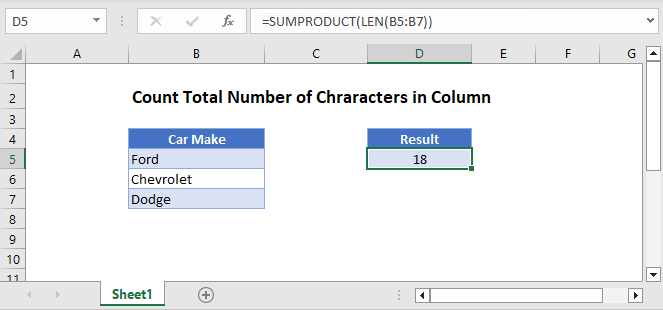
SUMPRODUCT and LEN Functions
To count the total number of characters in a column use the SUMPRODUCT and LEN Functions.
=SUMPRODUCT(LEN(B3:B5))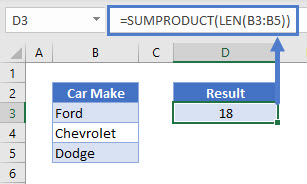
LEN Function
First, use the LEN function to get the length of the text in the cell range selected.
=LEN(B3:B3)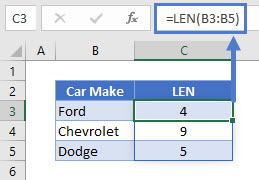
SUMPRODUCT Function
Next, we can use the SUMPRODUCT Function to add up the results of the LEN Function, giving us the total number of characters in a column..
=SUMPRODUCT(LEN(B3:B5))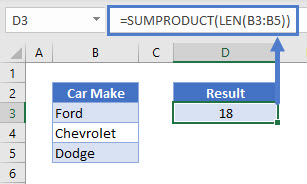
Count Total Number of Characters in Column in Google Sheets
The example above works the same way in google sheets.