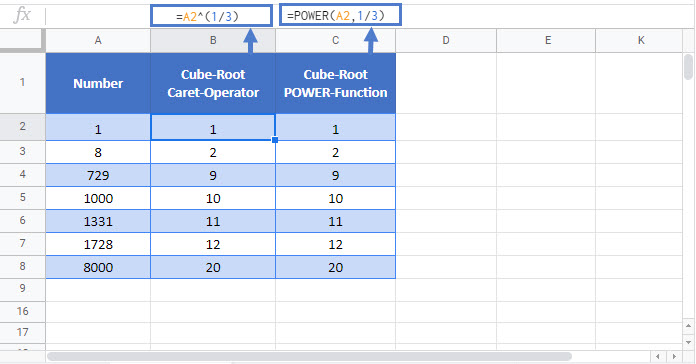Cube Root Formula – Excel & Google Sheets
Written by
Reviewed by
Download the example workbook
This tutorial will demonstrate how to find the cube root of a number in Excel & Google Sheets.
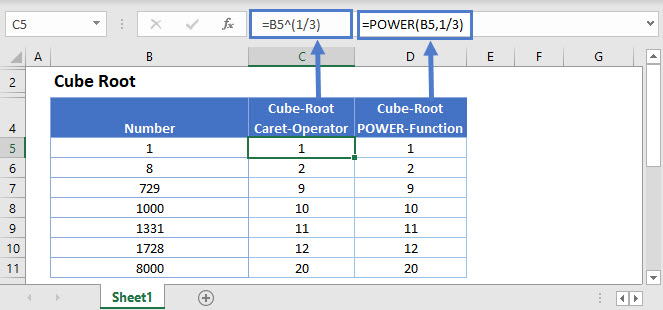
<<master image>>
Cube Root using Caret Operator (^)
To calculate the cube root of a number, you can use the Caret/Exponent (^) Operator or the POWER Function.
First, let’s see how to use the Caret Operator.
=B3^(1/3)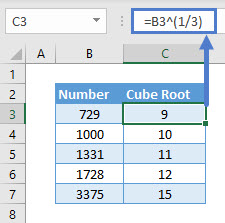
The Caret Operator raises a number to a power. By raising, to 1/3 we take the cube root of a number (or the nth root).
Note: To control the order of operations make sure the exponential ‘1/3’ is in parentheses.
Cube Root using POWER Function
The POWER function returns the result for a given number raised to a power. Its syntax is:
=POWER(B3,1/3)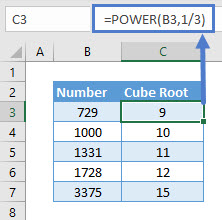
In order to find the cube root, make sure you enter 1/3 and not 3.
Note: Same process can be used to calculate the cube root of a negative number.
Cube Root in Google Sheets
These formulas work exactly the same in Google Sheets as in Excel.