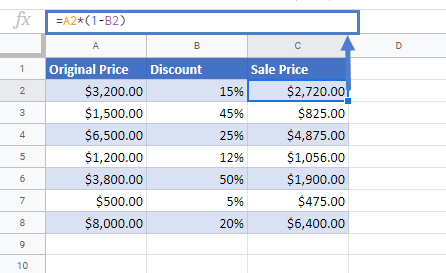Decrease Number by Percentage in Excel & Google Sheets
Written by
Reviewed by
Download the example workbook
This tutorial will demonstrate how to decrease a number by a percentage in Excel & Google Sheets.
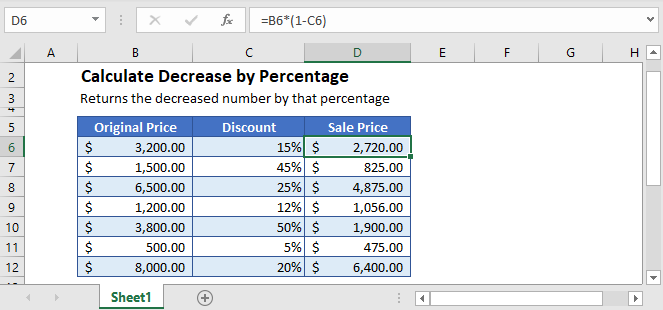
Decrease by Percentage
To decrease a number by a percentage, simply multiple the value by (1- percentage):
=value*(1-percentage_decrease)Calculating Sale Price after Discount
Let’s say, we have a list containing prices and percentage discounts. We can calculate the Sale Price after the discount with this simple formula:
=B3*(1-C3)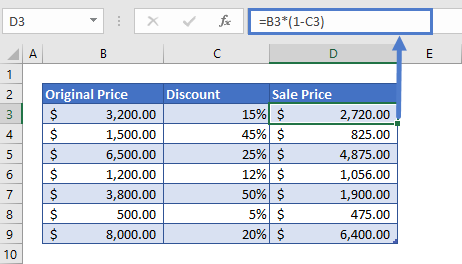
The formula can easily be understood by breaking it down into the following 3 simple steps:
Step 1
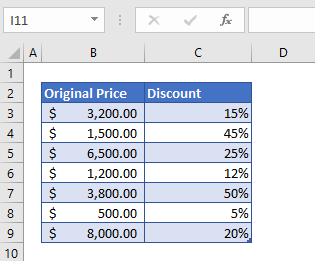
First of all, we need to prepare the data. Here, in the above table, we’ve created two columns: the original price and the percentage discount.
Step 2
After preparing the data, we’ll take the percentage discount and subtract it from 1.
=1-C3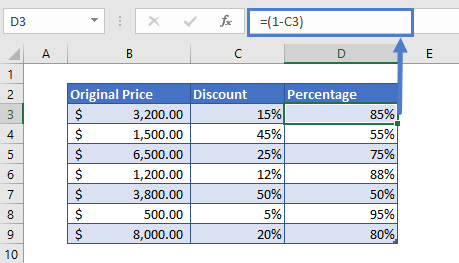
Step 3
Now we simply multiply the new percentage (column D) with the original value (column B). This will give us, our new sale price.
=B3*D3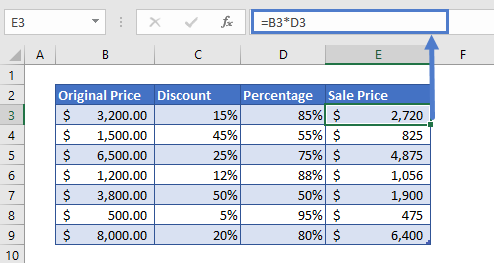
Calculate Percentage Decrease in Google Sheets
The formula to decrease a number by a percentage works exactly the same in Google Sheets as in Excel: