How to Insert Delta Symbol in Excel & Google Sheets
Written by
Reviewed by
This tutorial demonstrates how to insert the delta symbol in Excel and Google Sheets.
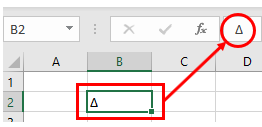
Insert Delta Symbol
Excel has a few options for inserting delta. The first is to use Insert Symbol.
- In the Ribbon, go to Insert> Symbols> Symbol.
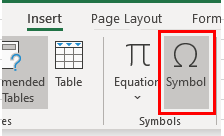
- This opens the Symbol dialog box. You can resize the box if you want to see more symbols by dragging the bottom-right corner of the box.
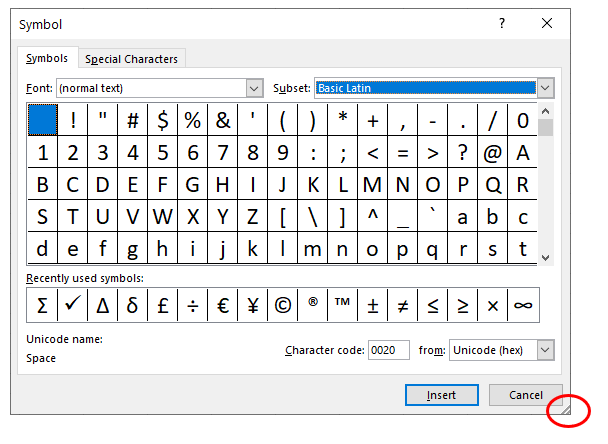
- With the Font on (normal text), use the Subset drop down to change from Basic Latin to Greek and Coptic.
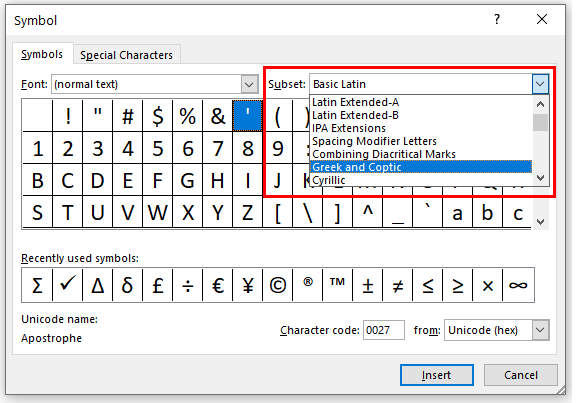
- Click the delta symbol and click Insert.
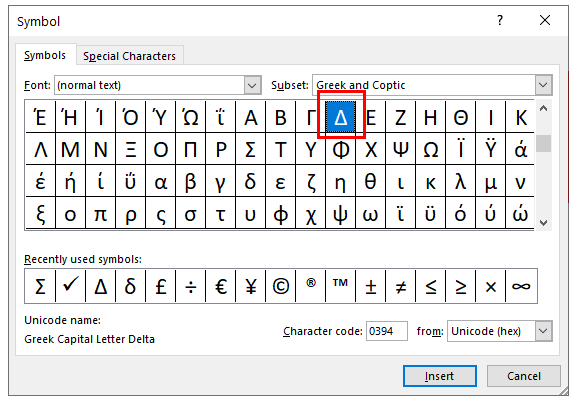
- Click Close to return to Excel.
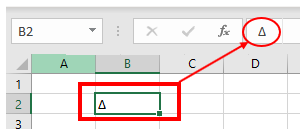
Notes
- For lowercase delta (δ), follow the same steps, but choose Greek Small Letter Delta in Step 4.
- You can navigate the Ribbon with the keyboard, so there’s a “shortcut” to get to the Symbol window, but it’s ALT > N > Z > S > U, not likely helpful.
Delta – Alt Code
Another way to insert a delta symbol is to use a shortcut.
Hold down the ALT key, then type 30, to insert the delta (Δ) symbol into Excel. For lowercase delta, press ALT + 235. Use the numeric keypad for the numbers; Alt codes don’t work with the numbers at the top of the keyboard.
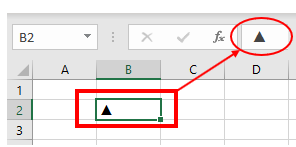
Note: This delta is a solid triangle, unlike in the previous section. The MS Word Alt code for capital delta is 916, but that code doesn’t work in Excel.
Delta – Symbol Font
You can also insert delta into Excel by changing the Font to Symbol and then type the letter D into a cell.
- In the Ribbon, go to Home> Font and then choose Symbol from the Font drop down.
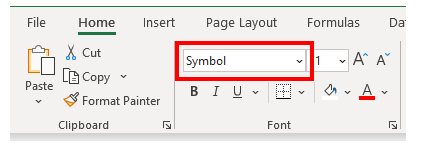
- Type the letter D into the cell. (A lowercase d inserts a lowercase delta symbol.)
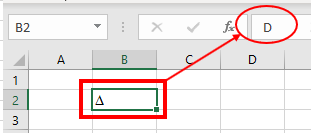
You can insert many other types of symbols using these methods.
Insert Delta Symbol in Google Sheets
The Alt code works the same in Google Sheets as it does in Excel. The secret is to be in Edit mode in the cell before pressing the Alt key.
- Select the cell where the delta symbol needs to be placed.
- Press F2 to enter Edit mode.
- Press ALT + 30 (ALT + 235 for lowercase) to enter delta into the cell.
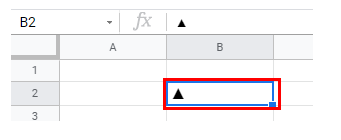
Note: See Special Characters in Google Docs for copy-pasting symbols from Google Docs.

