How to Lock Columns in Excel and Google Sheets
Written by
Reviewed by
This tutorial demonstrates how to lock columns so they stay in view as you scroll in Excel and Google Sheets.
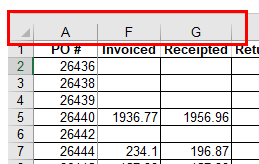
Freeze Left Column
If you have a large worksheet with many columns going across the screen, you might want to make sure that you can always see the first column.
- In the Ribbon, select View > Freeze Panes.

- Select Freeze First Column.
As you scroll in the worksheet, you can see that the first column remains visible regardless of how far you scroll across.
- To remove the pane freeze, select Unfreeze Panes from the Freeze Panes menu.
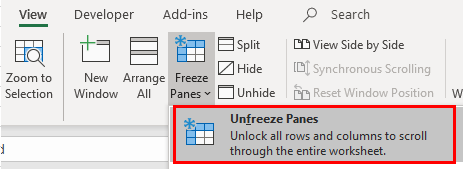
Freeze Panes
You can freeze more than one column with Freeze Panes.
- Position your cursor in the column you wish to freeze.
- In the Ribbon, select View > Freeze Panes > Freeze Panes.
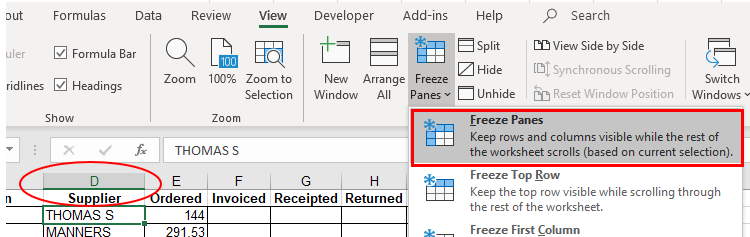
The worksheet freezes Columns A to C. If you scroll across, these columns remain in place.
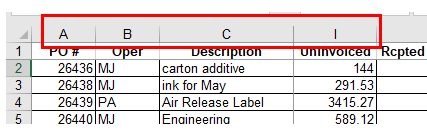
- To remove the pane freeze, select Unfreeze Panes from the Freeze Panes menu.
Freeze First Column in Google Sheets
- In the Menu, click View > Freeze > 1 column.
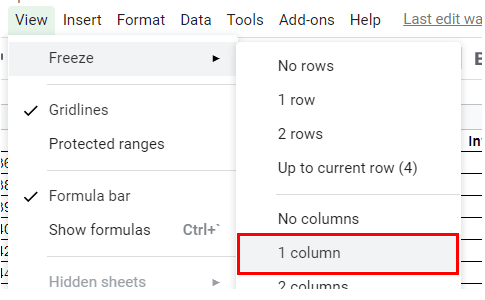
As you scroll across, the left column remains in place.
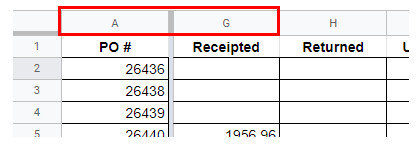
- Click View > Freeze > No columns to remove the freeze.
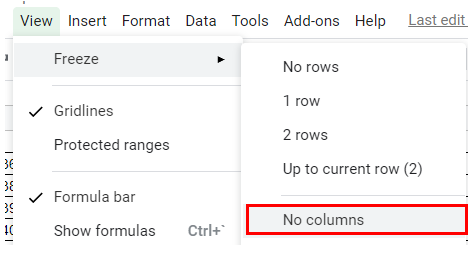
To freeze more than one column in Google Sheets, you can select either 2 columns to freeze the top two columns, or Up to current column(col) to freeze up to the column you have selected.
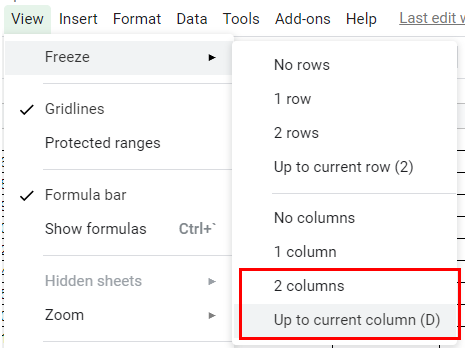
Note that the letter in parentheses after Up to current column reflects the column you have selected.
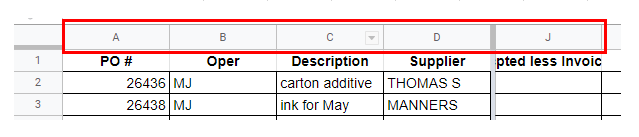
You can also use Freeze Panes to freeze rows.
Were you looking instead for how to lock cell references in formulas or how to lock cells for editing with a password?

