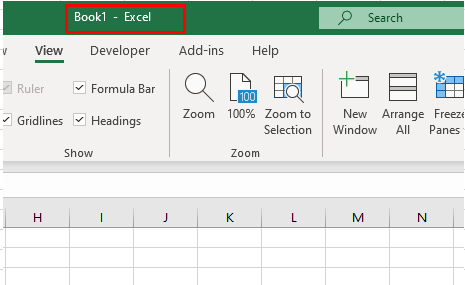How to Hide / Unhide Workbooks in Excel
Written by
Reviewed by
Last updated on September 10, 2023
This tutorial demonstrates how to hide and unhide workbooks in Excel.
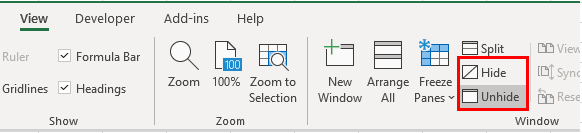
Hide a Workbook
Hiding worksheets or workbooks in Excel is a useful way of preventing people from seeing data and calculations you want to restrict access to or pull focus from.
To hide a workbook, in the Ribbon, select View > Hide.
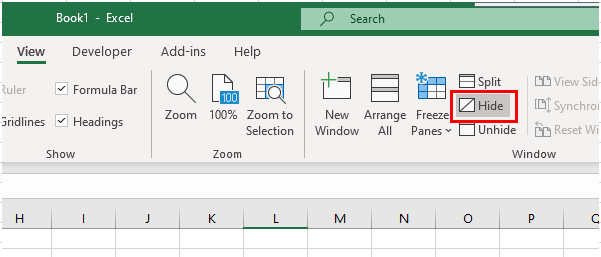
The workbook you are currently working in disappears.
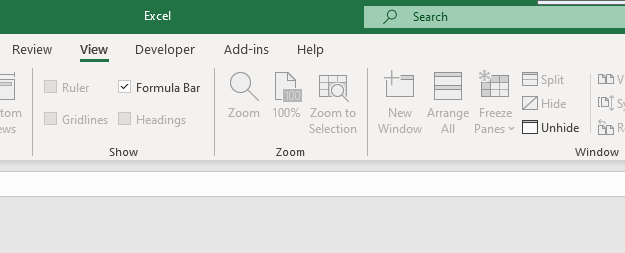
Unhide a Workbook
- To unhide a workbook, in the Ribbon, select View > Unhide.
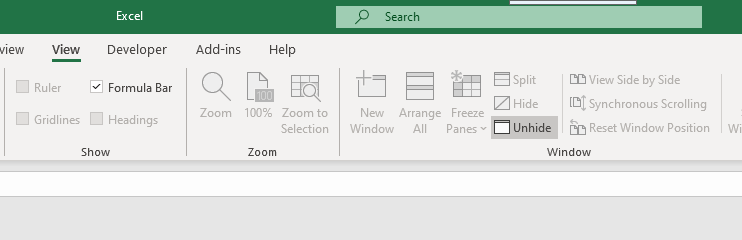
If you have previously recorded any macros in Excel and stored them in the personal macro workbook, then you may see the PERSONAL.XLSB workbook as well as the book you have hidden.
- Click on the workbook to unhide, and then click OK.
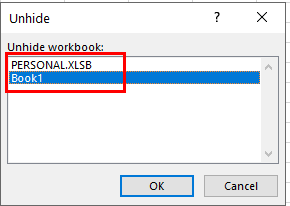
The hidden workbook reappears.