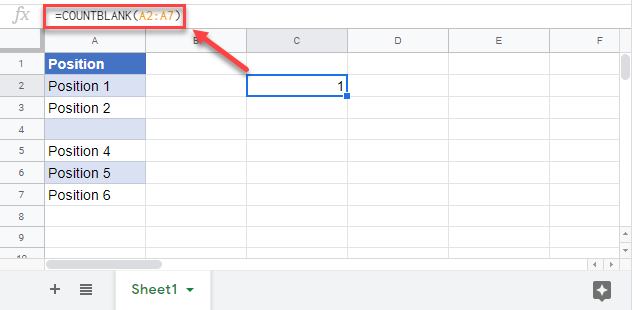Count Blank and Non-Blank Cells in Excel and Google Sheets
Written by
Reviewed by
Download the example workbook
This tutorial will demonstrate how to count blank and non-blank cells in Excel and Google Sheets.
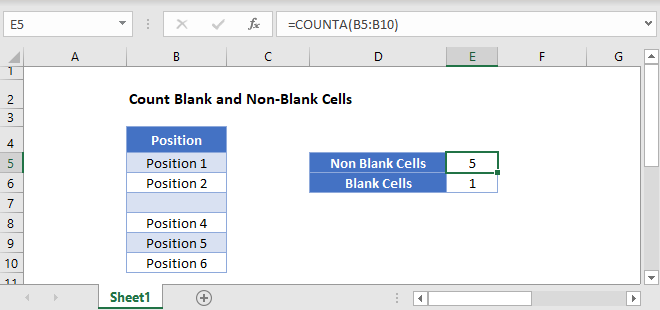
COUNTA Function
The COUNTA Function counts all non-blank cells.
=COUNTA(Range)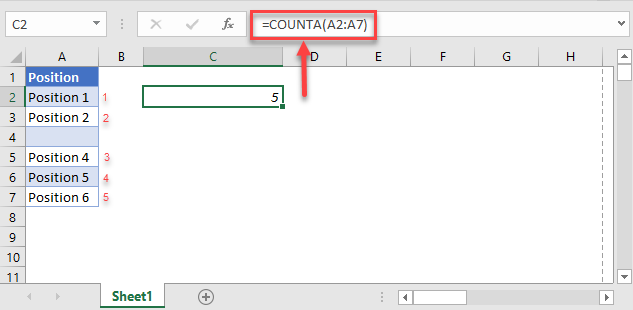
COUNTIF Function to Count All Non-Blank Cells
You can also use the COUNTIF function to count non-blank cells. The COUNTIF function counts all values that meet certain criteria.
Here we will enter in the criteria of “*”. The * (astericks) is a wildcard card character that represents any number of any characters (so any non-blank cell).
=COUNTIF(Range, “*”)
COUNTBLANK Function to Count All Blank Cells
The COUNTBLANK function counts all cells that are blank.
=COUNTBLANK(Range)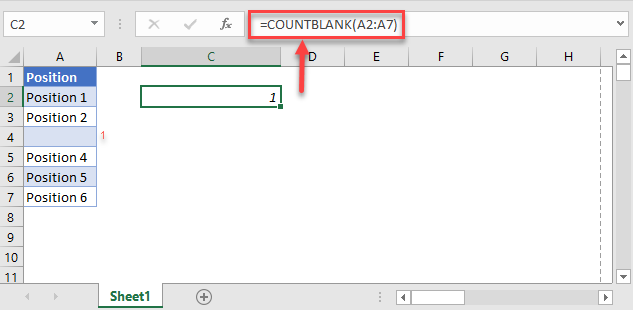
Please keep in mind that if the cell has a value of 0, it will pick it up as non-blank.
Count Blank and Non-Blank Cells in Google Sheets
The formulas work in exactly the same way in Google Sheets. To demonstrate, see the examples below.
Count Non-Blank Cells in Google Sheets

or
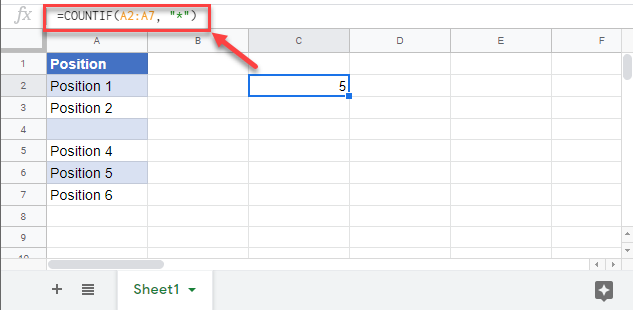
Count Blank Cells in Google Sheets